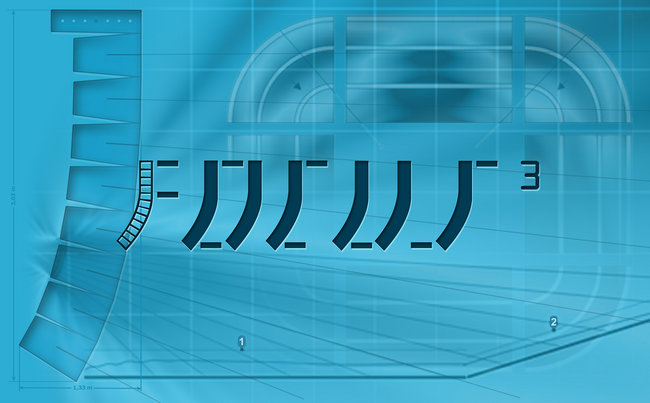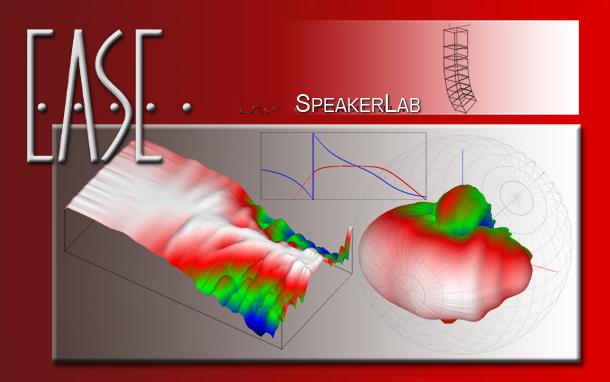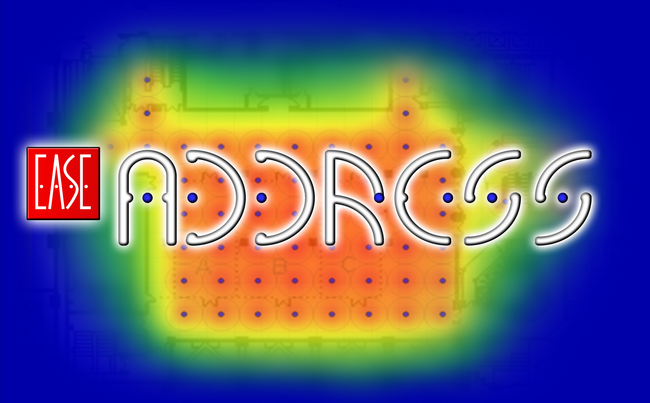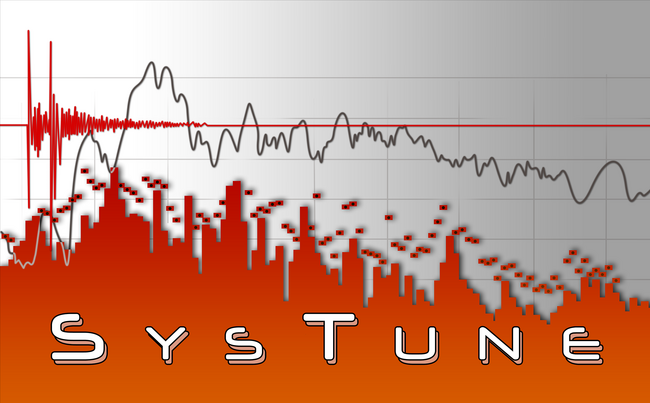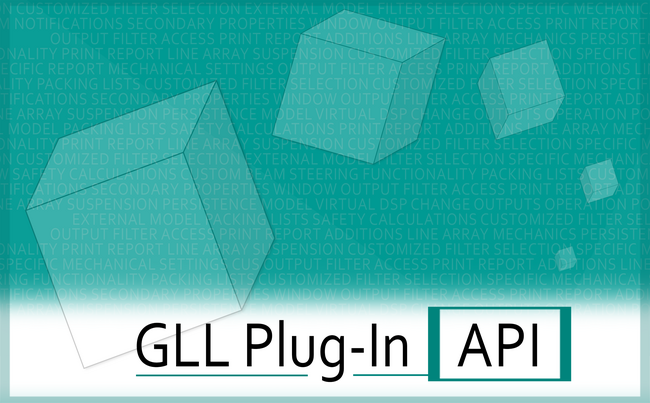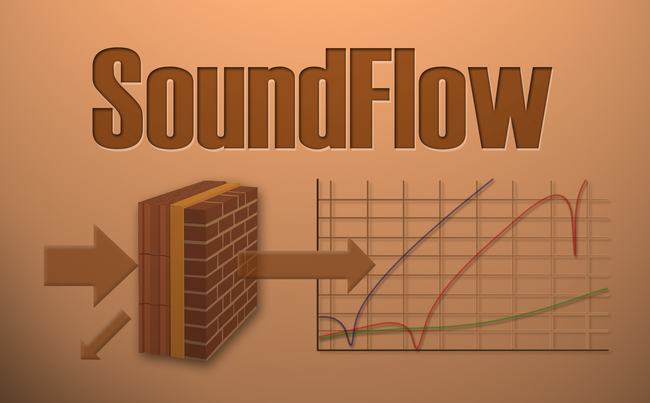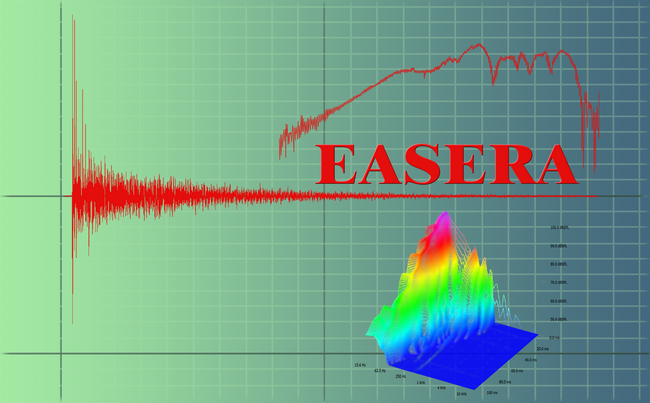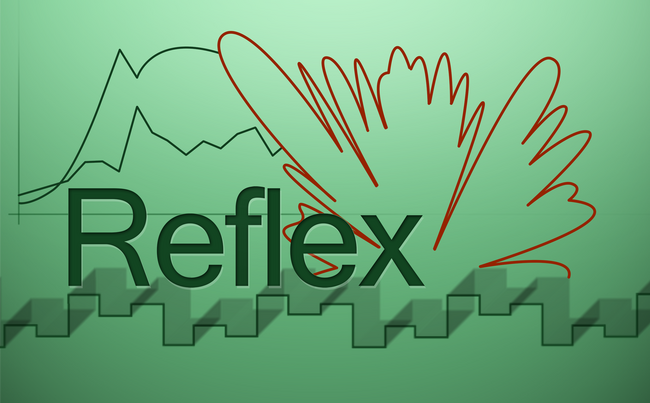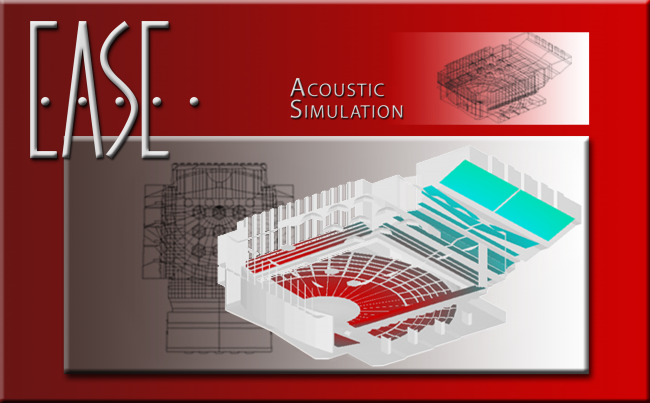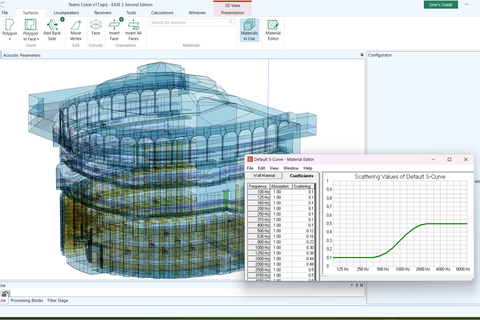EASE 5 Training
This 4-day seminar covers the syllabus of an advanced AFMG® EASE training course, focusing mainly on the acoustic and simulation aspects. We will provide extensive information on HOW, WHY and WHEN to use EASE 5. Numerous practical exercises will enable you to familiarize yourself with the software and be ready to use it for your projects at the end of the training.