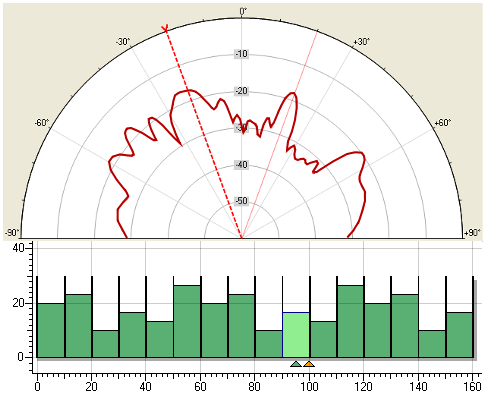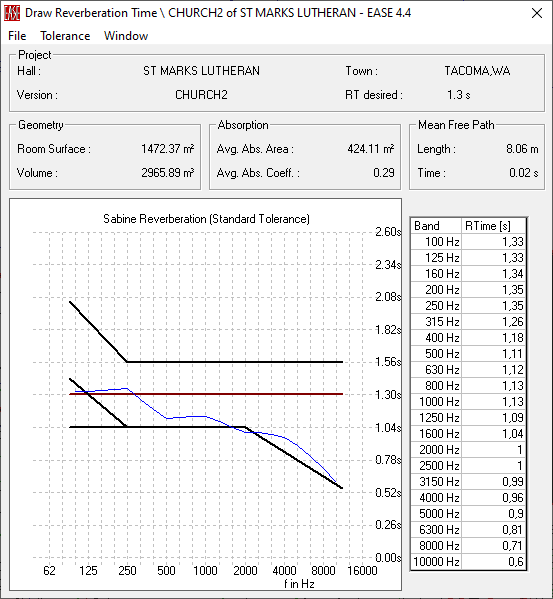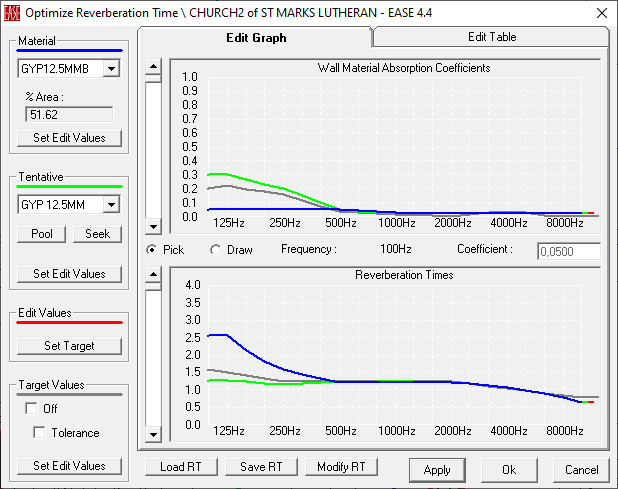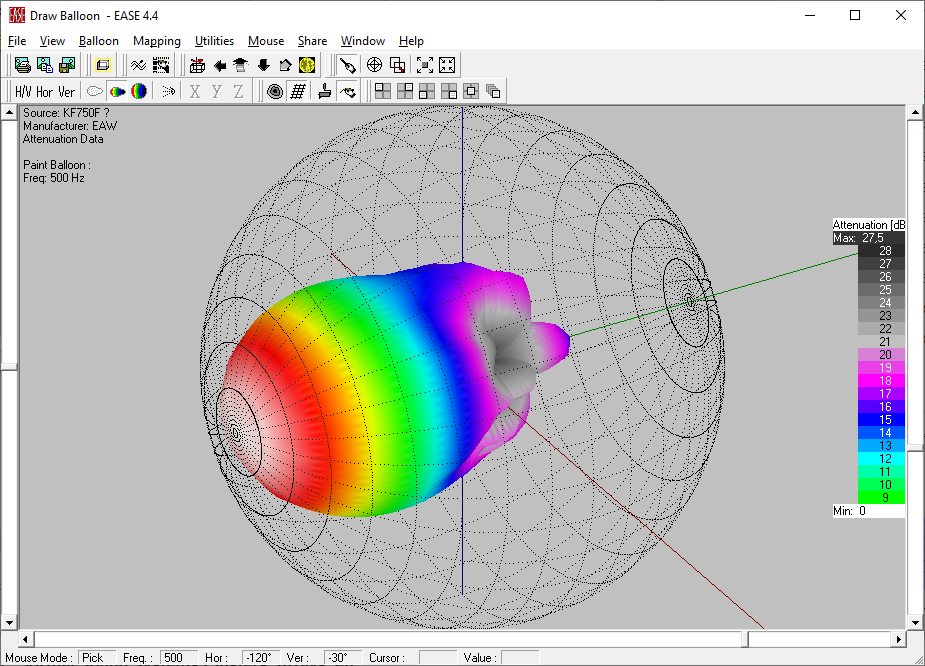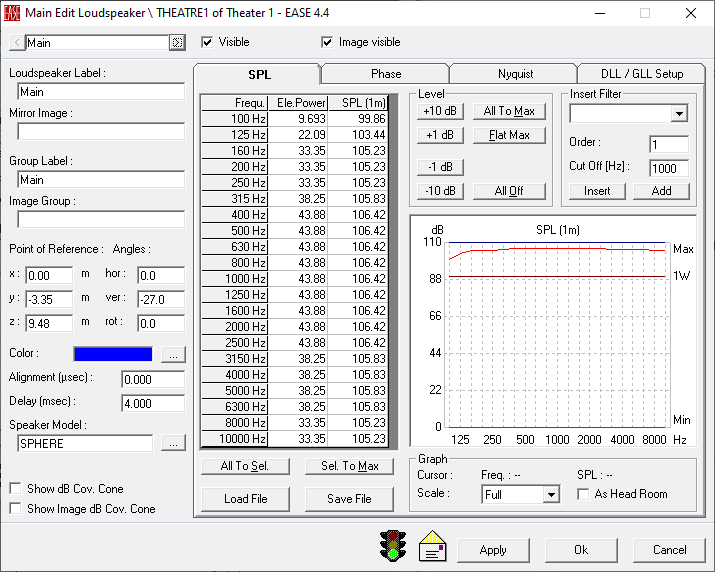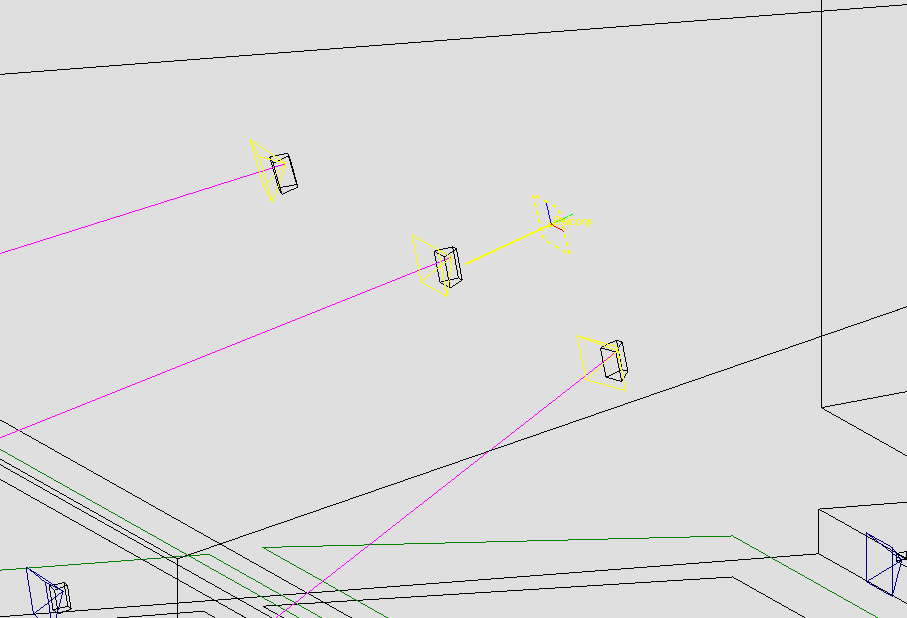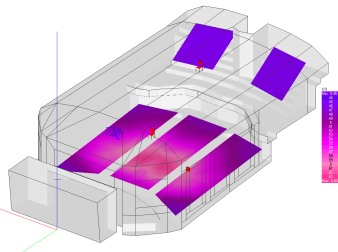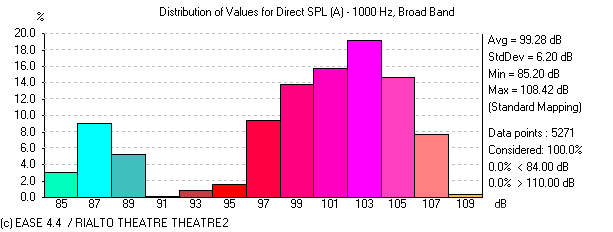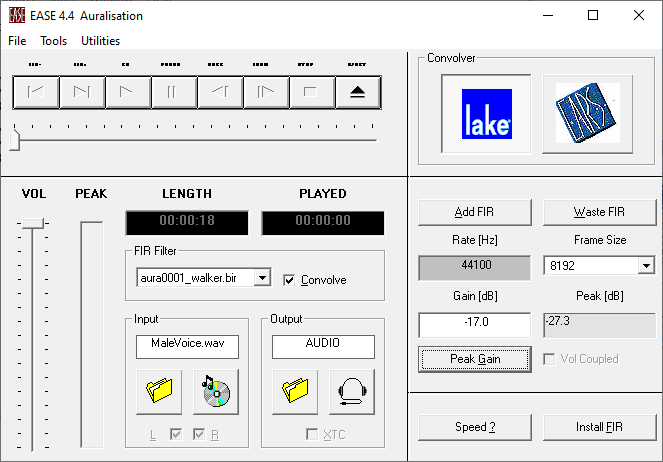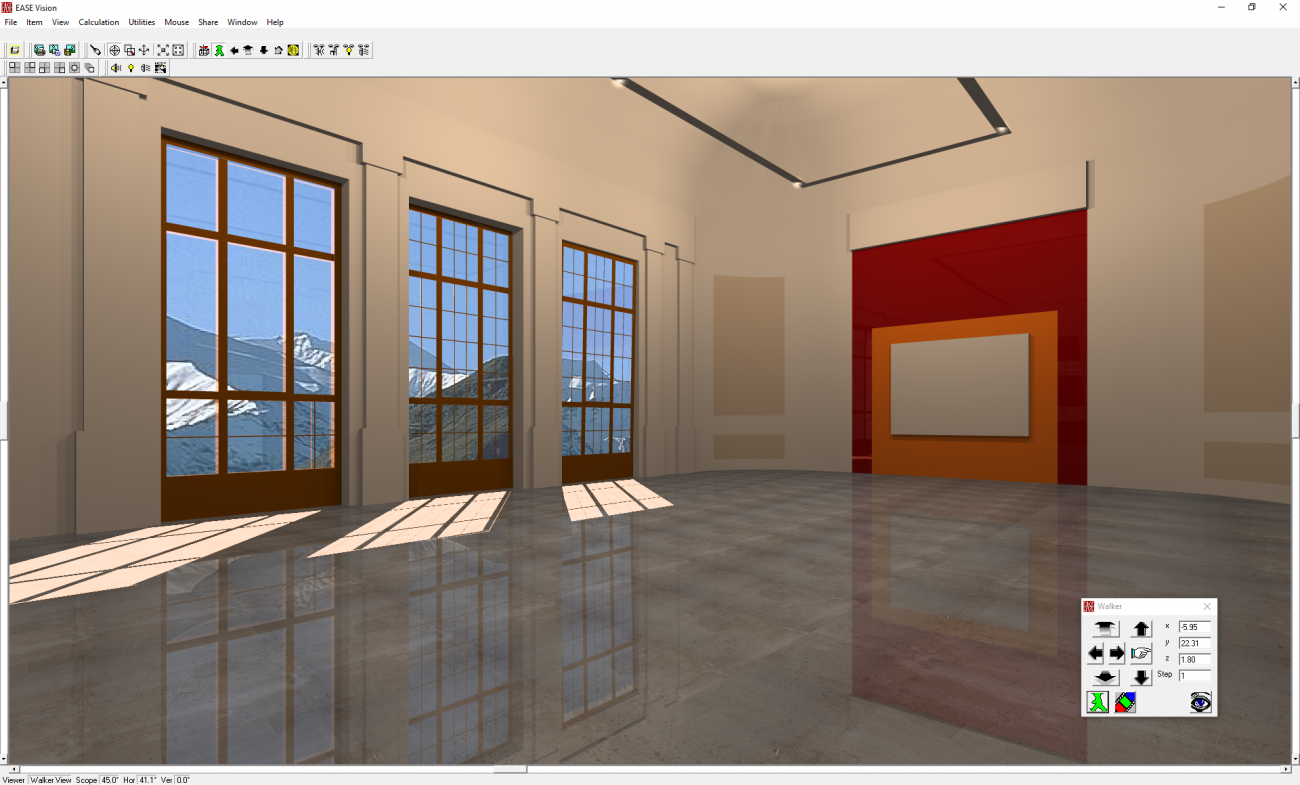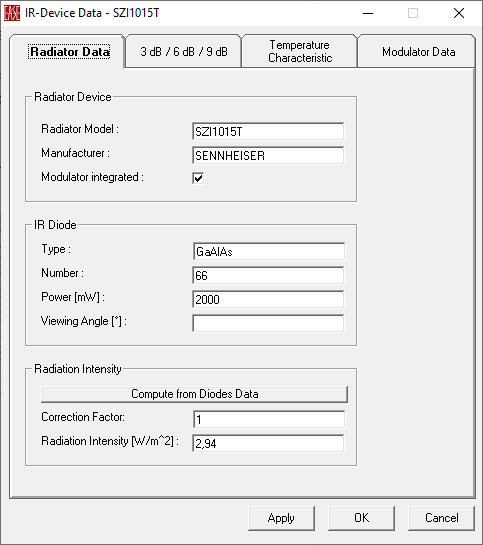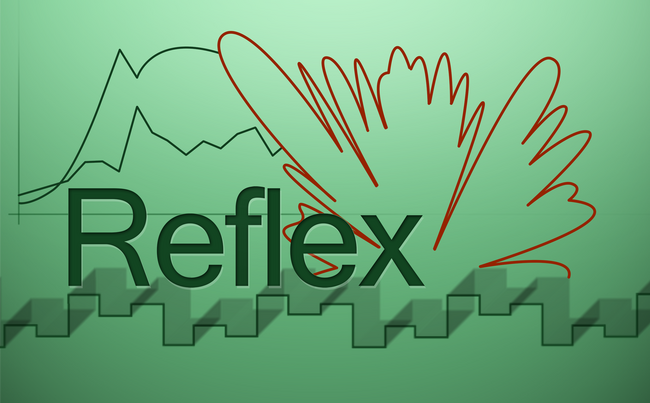EASE 4 - Predecessor software version of EASE 5
Software
EASE 4 is the predecessor of the current software version EASE 5. Version 4 has been in the market for a long time, starting with the release of EASE 4.0 in 2002 and leading up to version 4.4 released in 2014. Over time, EASE 4 has established itself as the standard for electro-acoustic and room acoustic simulations.
With the introduction of EASE 5 in 2022, the development of the EASE software has been brought to a new platform to better meet the expectations of our users, the requirements of modern software and to ensure its future potential. The new software platform offers high usability, practical tools and intuitive workflows, as well as extensive feature enhancements and calculation improvements. It enables acousticians, consultants, designers and installers to work more effectively and comfortably based on proven calculation quality. If you wish to start with the EASE platform, it is highly recommended to do so with EASE 5.
Licenses for EASE 4 are still available for purchase to serve long-term customers who may need an additional user key for their office, who have specific technical requirements, or who desire to add a software module before they upgrade to EASE 5 eventually. Technical support and maintenance services are still available for these cases. However, note that AFMG has announced the end of support for EASE 4 licenses purchased before March 12, 2018.
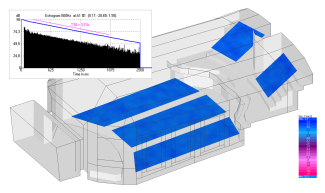
We are aware that the transition to a new software platform is associated with a number of questions. We have tried to address the most important ones and collected them here:
EASE 5-FE Transition - Questions and Answers >>
Version & Prices
Details
Simulation Software License, 1 User Key
The End User License Agreement for EASE 4 applies.
Details
Module for EASE Standard, 1 User Key
The End User License Agreement for EASE 4 applies.
Details
Module for EASE Standard, 1 User Key
The End User License Agreement for EASE 4 applies.
Details
Module for EASE JR or EASE Standard, 1 User Key
The End User License Agreement for EASE 4 applies.
Details
1 User Key for an existing license ID
The End User License Agreement for EASE 4 applies.
Details
1 User Key for an existing license ID
This upgrade can be purchased for any AURA Module with a version below 4.0.
The End User License Agreement for EASE 4 applies.
Features
- CAD-style Editing
-
Built-in drawing module for construction of a 3D acoustical model
Using the EASE modeling tools an acoustical model can be built quickly. Closed rooms can be modeled in addition to open spaces, such as arenas and stadiums.
EASE Edit Project module. Well-known CAD program features as well as new, helpful resources
Key drawing tools:
- Creation of vertices, lines, surfaces, groups and a number of object and room templates.
- Editing and modification: Extrude, Displace, Zoom and Cursor functions, Move, Rotate, Duplicate, etc…
- Symmetry and Mirroring: save modeling time by letting EASE do half of the job for you!
- Automated functions for insertion of multiple items.
- Tables for editing or comparing multiple items.
Check Holes assistant
EASE includes a dedicated resource to assist you in making sure the calculations will provide correct results, the so-called Check Holes feature. This utility will scan the room against modeling mistakes, display the potential problems in a convenient way and even fix some of them automatically.
Solid room rendering
The room can be viewed and rendered in a number of different ways. For instance, by coloring the room surfaces based on the average absorption coefficients, potential locations where acoustic materials are either missing or are incorrectly applied can be identified.
Room faces colored based on their average absorption coefficients, with lighter colors indicating lower the absorption. - CAD Import/Export
-
Image
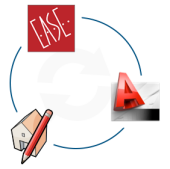
Powerful integration with third-party CAD programs, such as Autodesk AutoCAD and Trimble SketchUp
The EASE IMEX module provides a variety of import and export features enabling you to use your preferred modeling software, as well as to exchange your projects with architects, system integrators, and co-workers.
Data can be moved back and forth easily between EASE and external drawing tools and still maintain specific acoustic information and relationships.
- Extensive Acoustic Material Base
-
Extensible and customizable database with more 700 different acoustic materials, including commercial absorbers
Once the room geometry is defined, the next step towards an acoustical simulation is the assignment of surface materials from the materials database.
At any time you may also create and add materials to the program catalog with the Wall Material Database module or by modify existing data sets. In EASE, acoustic materials are principally defined by a set of absorption and scattering coefficients, given in a 1/3rd octave resolution.
Image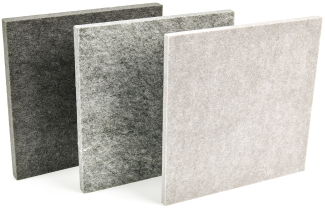
Additionally, AFMG SoundFlow and AFMG Reflex are fully compatible with EASE. These programs are able to generate new material files and to update existing ones with computed data for absorption coefficients or scattering coefficients, respectively.
AFMG SoundFlow - Sound absorption and transmission loss simulator
SoundFlow is a simulation software for calculating the absorption, reflection, and transmission of sound by multi-layer structures.
Absorption coefficients generated by SoundFlow can be used in EASE.
AFMG Reflex - Scattering and diffusion simulator
AFMG Reflex is a two-dimensional acoustics simulation software to model the reflection, diffusion, and scattering of a sound wave incident upon a defined geometrical structure.
Scattering coefficients generated by Reflex can also be used in EASE, when it is combined with the AURA module.
- Standard Room Parameters
-
Automatic calculation of standard room parameters
After modeling the room, several measures can be immediately displayed, such as:
- Room volume
- Effective surface area
- Total surface area
- Mean free path length
- Mean free path time
- Average absorption coefficients
- Material coverage statistics
You can also determine the distance and sound propagation time between any two points in the model.
- RT Calculation
-
Statistical RT calculation based on the classical equations of Eyring and Sabine
EASE can immediately display the calculated figures based on Sabine or Eyring formulas and use it for a number of related simulations.
RT calculation based on Ray Tracing techniques
The designer is also free to use advanced methods for the RT calculation. These use Ray Tracing techniques in order to compute the room impulse response, which is then used as input to calculate the RT.
- Insertion of a Measured RT
-
Import a real-life measured reverberation time and use it for a number of simulations
AFMG also develops professional measurement software, which can be used to acquire real life reverberation times. This allows e.g. easy comparison between simulation and measurements.
Image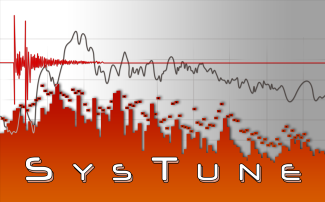
SysTune - Live sound measurement in real time
Fastest data acquisition, multiple channels, many valuable tools for fast on-the-spot system optimization and AFMG's patented RTD algorithms.
Image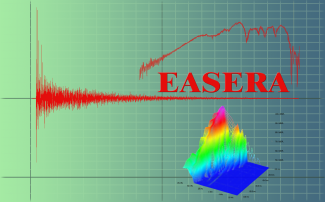
EASERA - Scientific evaluation of room acoustics
Unrivaled platform for large-scale measurements with up to 32 channels and up to 192 kHz sampling rate. For efficient work in large venues, as well as in scale model measurements.
- Optimize RT Tool
-
Outstanding analysis tool included in all licensing versions of EASE
Quickly predict the effect that the change of an acoustic material has on reverberation time and average absorption coefficient in a frequency dependent manner.
Set a target RT curve and explore different choices of materials to reach that goal.
Optimize RT is a huge time-saver whenever the reverberation time of the room is already known and the model has to be calibrated properly according to the available measurement data.
- Loudspeaker Database
-
The largest database of sound sources
Perform accurate electro-acoustic simulations with high-resolution sound source models based on real life systems.
There are more than 100 manufacturers and engineers from all over the world continuously contributing to our extensive and open database, reaching an exceptional mark of more than 3000 different loudspeaker and sound source models!
Various different types of sources are available:
- Male or female humans
- Simple loudspeakers
- Multi-way loudspeakers
- Simple columns
- Line arrays
- Digitally steerable columns Horns
- Clusters, alarm systems, etc.
- Custom Loudspeakers
-
Add your own loudspeakers to EASE using high class sound source modeling algorithms
EASE comprises the latest AFMG research on sound source modeling with the award-winning GLL (Generic Loudspeaker Library) high resolution data file format.
With the GLL it is possible not only to define the electro-acoustic properties of the sound source such as sensitivity and directional transfer functions down to the level of individual transducers. But it is also possible to describe its mechanical characteristics, include splay angles for line array configurations, transformers for high-impedance applications, insert virtual or measured filters and set different loudspeaker models and input configurations.
If all the current loudspeaker models are not enough, you can always add your own data to the program in a high resolution format. The SpeakerLab creation module is shipping with all versions of EASE.
Other data formats, such as DLL and SPK, are also available. The DLL allows integration of proprietary algorithms and of a customized user interface by loudspeaker manufacturers.
EASE can also import various third-party loudspeaker data formats. Please refer to the documentation for more details.
- Viewing and Editing Loudspeaker Data
-
Verify GLL loudspeaker data files with SpeakerLab
Be sure you are making the right choice by checking the loudspeaker specifications with EASE SpeakerLab.
Line array balloon computed with SpeakeLab. The free EASE GLL Viewer program can also be used to view GLL loudspeaker data, in order to analyze and compare several performance measures, such as:
- Sensitivity
- Frequency Response
- Maximum Power
- Maximum SPL
- 2D/3D Polars
- Polar Coverage
- Directivity Index
- Q Factor
- Horizontal/Vertical Directivity Maps
- Directional (Balloon) Data for Attenuation and Phase
- Beam Width, Transfer Function, and more…
SPK and DLL loudspeaker data can also be inspected with the integrated SpeakerBase module.
SPK data files can not only be viewed, but also edited for quick evaluations with the EASE SpeakerBase module. Any loudspeaker data edited by an end user is clearly indicated in the simulation results as not authorized by the manufacturer.
- Full Virtual Sound System Control
-
Extensive loudspeaker configuration options
Several controls are swiftly available for the loudspeaker configuration, such as:
- Level and gain
- Delay Time
- Driver Alignment
- Filters
- Phase
- Polarity
- Position (X,Y, Z)
- Aiming Angles (Hor., Ver., Rot.)
- Electrical Input Power
- Extended controls (mechanical, electrical and physical parameters)
- Standard Mapping
-
Standard Mapping - Investigate a comprehensive set of acoustical parameters based on statistical acoustics
EASE offers a wide set of tools for electro-acoustic and acoustical investigations. Among them is the Standard Mapping feature, which allows a large number of simulations to be performed based on the diffuse field assumptions of statistical acoustics.
STI simulation using the Standard Mapping method. Standard Mapping makes use of Eyring or Sabine statistical formulas to generate RT figures that will be used to calculate some acoustical parameters, such as the STI (Speech Transmission Index) and the Total SPL. Measured RT data can also be used for this type of mapping.
A number of acoustic parameters can be simulated with Standard Mapping
The calculation results are available in 1/3rd octave bands as well as in larger bandwidths. Data can be exported in both text and graphic formats. All of the following parameters can be mapped:
- Direct SPL
- Total SPL (Direct + Reverberant sound fields)
- STI intelligibility measures (according to IEC60268-16:2003)
- D/R Ratio (Direct/Reverberant ratio)
- RaSTI
- Critical Distance
- Clarity and Definition Measures (C7, C50, C80, CSplit)
- Sound Pressure Levels (L7, L50, L80, LSplit)
- Arrival Times
- Loudspeaker Coverage Overlap
- Loudspeaker Aiming
- ITDG (Initial Time Delay Gap)
- Articulation Loss (% AlCons)
- Articulation Index
- Privacy Index
The calculations can be performed not only for Audience Areas but also over room surfaces and on specific Listener Seats
This feature makes it easy to detect potential problems and to analyze representative locations in great detail.
Mapping on Audience Area vs mapping on Faces. - Statistical Tools
-
Statistical tools for enhanced evaluation of simulation results
Maximum and minimum values, standard deviation, average and distribution graph are some of the statistical resources that you can use to optimize the system performance as well as to illustrate the simulation results.
In particular, tenders often ask for coverage figures, such as an STI of 0.5 or better for 90% of the area of interest. In EASE, such information is available on a single mouse click.
Distribution graphs can be viewed for all frequencies and all kinds of acoustic results.
- Reflection Pattern Studies
-
Reflection pattern studies with Ray Tracing
Numerous powerful Ray Tracing tools are offered by EASE, ranging from simple Ray Tracing as well as Mirror Imaging to an advanced hybrid method, comprising the most accepted techniques worldwide.
Simple Ray Tracing is an excellent instrument for reflection pattern studies.
Image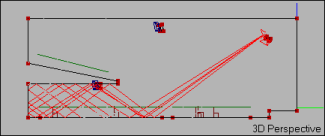
Simple ray tracing on selected surfaces. The Ray Tracing technique
A sound source generates an impulse: a number of particles, (or rays) are released into the room, propagating at the speed of sound. As they travel, they lose energy due to air absorption, which is especially noticeable at higher frequencies. Eventually a particle hits a room boundary - or an obstacle - loses more energy, and is reflected back to the room, in an iterative process. The program keeps track of each particles path, energy and time, until pre-determined limits are reached (such as propagation time, reflection order or energy loss).
Image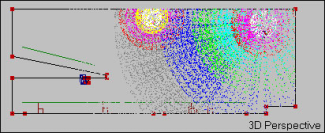
Ray tracing particles spreading into the room. You will know exactly when, where and how the rays hit the surfaces
This enables you to visualize and study the propagation of sound throughout the room. This tool stores information about all reflections so that, ray by ray, you can identify potential geometry problems and evaluate possible solutions.
-
Are those panels correctly angled?
-
Will that rigid back wall cause any problems due to the long propagation path?
-
Do I have to expect flutter echoes in this hall?
-
How does a whispering dome work exactly?
Ray tracing is also a great presentation tool for demonstrating complicated acoustic problems very intuitively to a client.
Image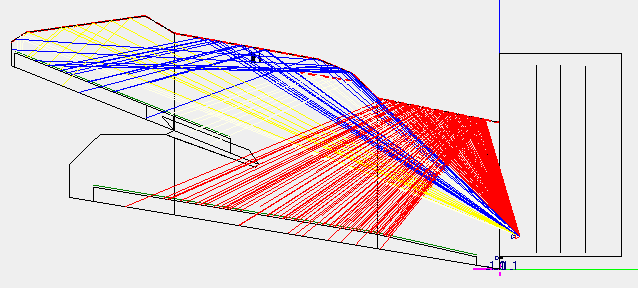
First order reflections over selected surfaces.
Handy options and expanded functionality can provide you different perspectives- Visualize the propagation of particles into the room through the Movie feature.
- Let the program define the color of a Ray - or particle - by its order, SPL, energy loss or even the color of the reflecting surface . Display only Rays that hit specific surfaces.
- Show only the Rays emitted within the loudspeakers 3, 6 or 9 dB coverage cones.
- Analyze each Ray in detail: bounce location at a surface, traveled path, distance, delay, levels from different perspectives. All for each available frequency band.
For this study usually a relatively small number of rays, e.g. 1,000, is enough.
-
- Enhanced Standard Mapping
-
Standard Mapping with Reflections – One more step towards advanced examinations
In addition to the ideal reverberant tail used for Standard Mapping, EASE is capable of computing room reflections with different Ray Tracing methods. Both methods are combined in what we call Standard Mapping with Reflections.
This feature is typically used to estimate the consequence of first-order reflections.
In Standard Mapping with Reflections the undesirable result of that rigid back wall will be much clearer to your eyes!
- Account for the arrival sequence of first-order reflections
- Check the possible tonal coloration and comb filtering
- Evaluate the effect on speech intelligibility
- Confirm that those panel positions will yield the desired energy distribution!
- Is there concentration of energy due to that rigid and concave surface? How much energy? Where?
All calculations available for the Standard Mapping can also be performed here:
- Direct SPL Total SPL
- STI intelligibility measures (according to IEC60268-16:2003)
- D/R Ratio
- RaSTI
- Critical Distance
- C Measures (C7, C50, C80, CSplit)
- Level Measures (L7, L50, L80, LSplit)
- Arrival Times
- Loudspeaker Coverage Overlap
- Loudspeaker Aiming
- ITDG
- Articulation Loss (% AlCons)
- Articulation Index
- Privacy Index
- In-depth Reflection Analysis with Ray Tracing
-
Calculations for in-depth reflection analysis – Stochastic and Deterministic Ray Tracing methods
Ray Tracing Impacts
The (find) Ray Tracing Impacts feature of EASE is a stochastic approach to model the propagation of sound in the room, giving you the opportunity of performing a comprehensive analysis of reflections that are detected at specific spots – i.e. at Listener Seat locations.
This approach uses a Monte Carlo simulation method, and in contrast with the simple Ray Tracing technique, here the number of particles (rays) is a fundamental factor, determining simulation accuracy and the repeatability of the results. In many cases 100,000 particles or more are used, although EASE is capable of generating higher figures if needed.
Example of Ray Tracing Impacts. Also in this module you are able to view the ray’s path and information, just as in the simple Ray Tracing feature. But in addition, now you can identify the specific surfaces that are hit before the sound gets to a particular seat, and check the corresponding ray’s minutiae.
This essential utility registers information for those rays that pass within a meter of a chosen point, e.g. a Listener Seat, and for each point individually. The detailed data – ray arrival time, reflection order, direction of incidence and energy level for all 21 frequency bands covered by EASE - can then be sent to other EASE modules, such as the Probe and EARS programs, so that post-processing, in-depth investigations, analysis of several objective acoustical parameters and critical evaluation of subjective impression can be performed.
Mirror Image Impacts
This tool also starts a calculation that looks for all rays that hit specific points (Listener Seats) within the room, so that Impact files for in-depth analysis can be generated and each ray can be analyzed.
However, unlike Ray Tracing Impacts, Mirror Image Impacts is a deterministic (Image Source) model, leaving nothing to chance!
100% of rays that would hit a selected seat within a pre-determined cut-off limit are found!
It is the most accurate approach, also generating exact temporal information.
This method can be considerably faster than the stochastic Ray Tracing routine, as long as reflections of low orders, or a relatively small number of surfaces are considered. However, the calculation time increases significantly with the reflection order and the number of surfaces. Because of this and the inability of the algorithm to account for scattering effects, large and complex rooms are generally investigated using Ray Tracing Impacts or the AURA raytracing module.
- AURA Module
-
The Most Flexible and Accurate Simulation Solution
AURA comprises a hybrid ray-tracing engine, as well as multi-threading support. It is able to considerably reduce calculation times for obtaining full impulse responses.
EASE Standard including the AURA module offers the highest quality of calculations, and is the most flexible simulation solution.
Image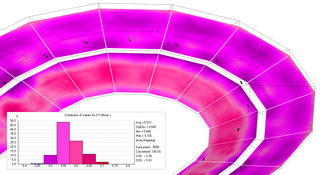
STI Simulation in a stadium with AURA Mapping - Acoustical Probe
-
Explore the acoustical Probe and its abilities for simulating a measurement suite
From the gathered information about rays that impact at particular locations in the room - by means of the Ray Tracing or AURA modules – detailed investigations through the Probe program and its extensive views and calculations can be made.
Reflectogram displayed in the Probe module. A number of displays are available through the Probe, including:
- Reflectogram
- Impulse Response
- Energy Time Curve (ETC)
- Waterfall
- Frequency Response (for sound sources and even for each reflection)
- Pressure Levels (Ldir, L7, L50, L80, Ltot, Lsplit)
- 3D Hedgehog (Direction and Relative Level – Horizontal, Vertical or 3D)
- Phase Angles
- Schroeder RT (include comparison with statistical values or measured data)
- Modulation Transfer Function (MTF)
- STI Intelligibility Predictions
- Clarity Measures (C7, C50, C80)
Discover yet a number of other figures and utilities, such as the total energy, the diffuse energy, the direct sound energy, and more!
- EARS Module
-
Add subjective impressions to the design process with accurate auralizations
Auralization is the process of simulating and making audible the effects of playing a known reference sound, such as program material, through a defined loudspeaker system in a particular space. It allows listening to the room before it is even built. An invaluable tool for the acoustic consultant and sound system designer.
With EARS you can detect colorations, flutter echoes, spatial distortions, slap-back reflections and more.
Below you can hear an auralization computed with EARS for the example model shown. The room impulse response calculated with the AURA module was captured at the displayed listener seat position. There was only one loudspeaker on.
Image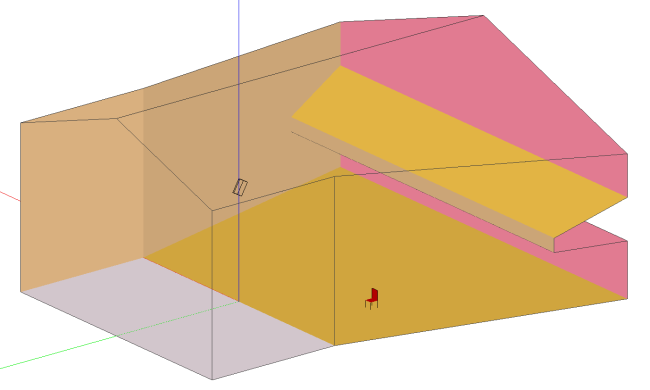
Auralization example model. Audio fileDry signal used as input for the auralization. Audio fileComputed auralization. EARS is an extension module for EASE
Orientation within the room can be provided to the listener both in standard binaural format as well as in Ambisonics B-Format for professional listening rooms.
Additionally, EARS includes a number of tools to assist the designer in this task. For instance, with the integrated signal generator it is possible to produce noise signals that can then be mixed in the auralizations, such as Pink Noise, White Noise, Air Conditioning Noise, etc.
EARS includes mono and stereo convolvers and can perform auralizations either Off-Line (save to an audio file) or in Real Time.
- Presentation Tools
-
Vision architectural rendering module
In addition to the power of auralizations as a presentation tool, EASE includes a dedicated Architectural rendering module called Vision.
Vision delivers enhanced graphical presentations due to its light and textures rendering capabilities, being able to generate photo-realistic images that will surprise your clients!
The Texture and Light databases in EASE are fully customizable, letting your creativity free to produce amazing drawings, including light reflections, transparency, colors, background images and different light sources!
- InfraRed Module
-
IR Devices simulation module
The Infrared (IR) extension module allows you to simulate the performance of infrared communication systems and devices, such as Transmitters and Modulators in a similar way as for sound systems and loudspeakers.
EASE is capable of simulating the direct radiation of such devices and of computing figures for the signal-to-noise ratio.
As usual, all the devices are customizable and you can also add your own device characteristics for the simulation.
For this, EASE provides a dedicated modulator database allowing definition of devices in the narrowband as well as the broadband ranges 2.3, 2.8, 3.3 and 3.8 MHz.
EASE InfraRed also provides a receiver database. Using specific InfraRed receivers is especially helpful to allow evaluation of local SNR using these specific receivers.
- Flexible Exchange Interfaces
-
Data exchange with other AFMG packages
- Import measurement data from EASERA and SysTune for calibration of the acoustic room model.
- Export result data to EASERA or SysTune for comparison with measurement results.
- Exchange data with sound system modeling packages EASE Evac, EASE Focus or EASE Address.
- Use AFMG SoundFlow to derive absorption coefficients for multi-layer walls.
- Employ AFMG Reflex to calculate scattering coefficients for diffusers and other surface structures.
Supported Brands
- Supported Brands Table
- Loudspeaker Database