Best practice: Upgrading multiple licenses from EASE 4 to EASE 5
This FAQ gives an overview of what should be taken into consideration when upgrading multiple EASE 4 licenses to EASE 5.
First considerations – Number of users
The first step is to determine how many users are likely to work in parallel with the software. This number determines the minimum number of EASE 5 licenses you should acquire.
Licensing in EASE 5 - License sharing
Each EASE 5 license will be delivered as a single license (1 User Key) with its own License ID.
Several users can still access the same license(s). Sharing licenses in EASE 5 this is even easier than in EASE 4 as licenses can be activated and deactivated from within the application. The installation of an EASE Guard is no longer required.
Download Portal accounts - License management, access
AFMG typically uses the name and email address provided at the time of purchase to create a Download Portal account for the company. Ideally, this is the IT department or other department/person that manages the licenses in a company. All purchased licenses (upgrades) are registered under this account. The account credentials and license ID(s) are sent only to this email address. If a Download Portal account already exists under this name/email address, the licenses will be registered on the existing account.
AFMG recommends the following procedures to provide users access to licenses registered under a company:
Joint Download-Portal Account
All users access the licenses via a joint Download-Portal-Account. The company hands out the access data to all users who are to access the licenses available under this account.
Individual DL-Portal Accounts
Each user creates its own Download Portal Account with individual access data. The company provides users the license ID(s) of one or more licenses to be added to the individual accounts.
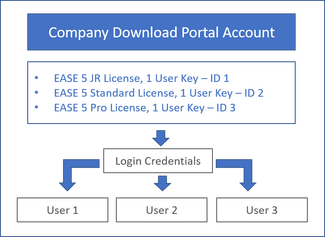
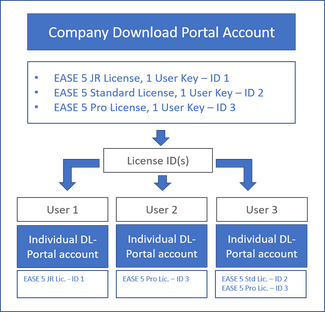
If desired, licenses can also be delivered directly to single users. In this case, however, it should be noted that - as described above - the license information is then only transmitted to this person, which may make license management difficult in the future.
For licensing the software after the installation you need to enter your download portal credentials. All license IDs entered to this account are then available for activation. Licenses can also be deactivated to make them available on another PC or for another user or to switch to another license, e.g. with another feature scope.
If you are interested in more details about how licensing in EASE 5 works, we recommend to have a look at the EASE 5 Installation Instructions.
Discount
For larger license packages that shall be upgraded to EASE 5, AFMG will grant at least a 10% package discount. Please contact our customer success team if any help is needed with this process and for an individual offer.
Note
In case of an upgrade to EASE 5 your EASE 4 licenses will remain unchanged. EASE 5 license will be delivered as additional licenses. Both software can run in parallel on one machine. This allows you to become familiar with EASE 5 and smoothly migrate to it over time depending on your projects and your workflows.
Currently you are eligible to receive one EASE 5 license for each EASE 4 User Key you own for Upgrade/Renewal Fees. Any additional EASE 5 license must be purchased at Initial Fees. You can find an overview of all prices here: EASE 5 Versions & Prices.