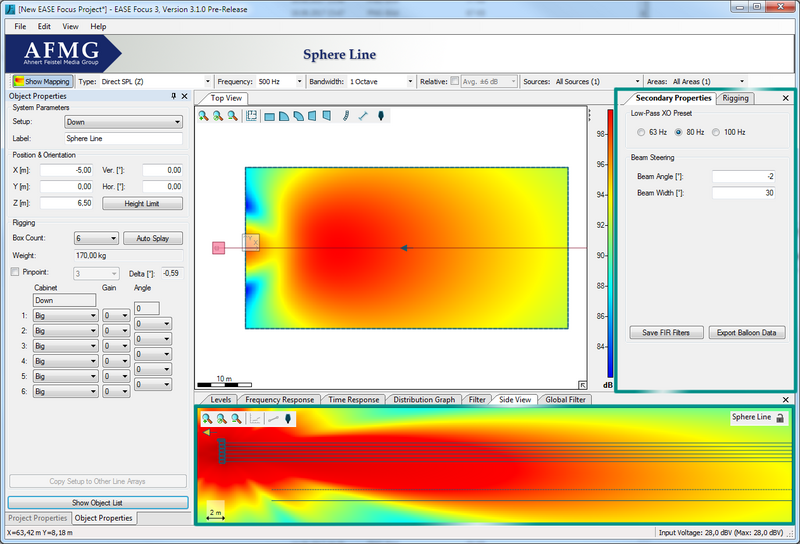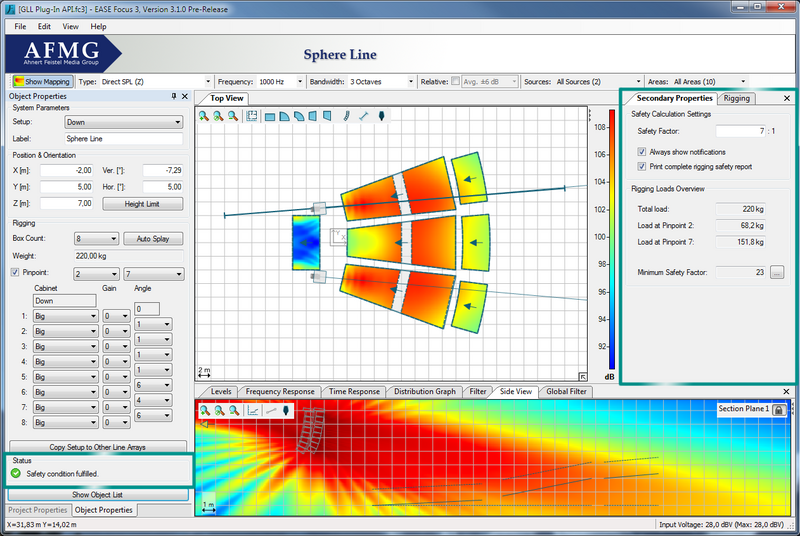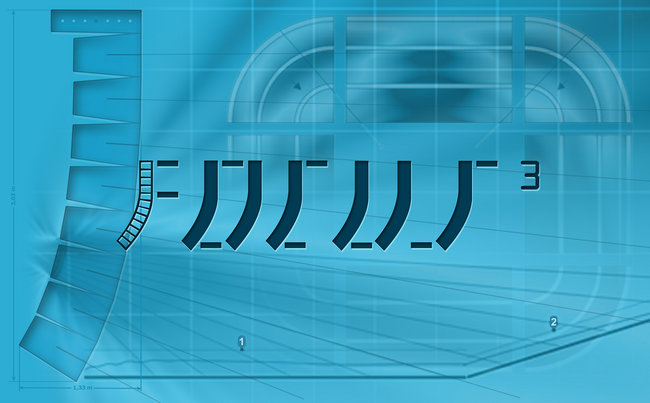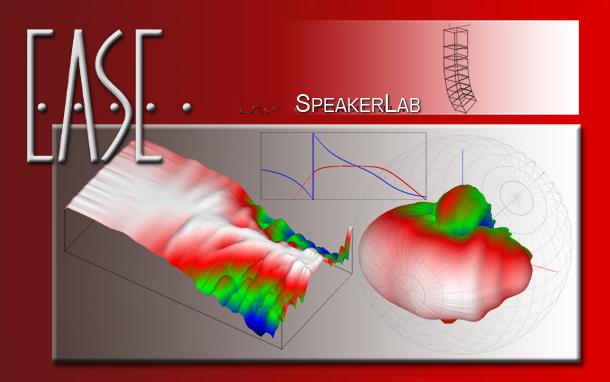SDK for GLL Plug-in API - Expand the modelling capabilities of your GLLs
Software
The GLL Plug-In API gives loudspeaker manufacturers the possibility to independently develop powerful plug-ins for their GLLs.
GLL Plug-Ins can expand the modelling capabilities of GLLs to cover innovative features of high-end loudspeaker systems.
The current feature set of the Application Programming Interface (API) allows to define your own safety calculations and to display all relevant information in a custom properties window. Complement your loudspeaker’s GLL model by adding modern beam steering technology, set up automated EQ filters, display customized messages in the simulation program based on the line array configuration, print additional data to the project report, and more.
The Plug-Ins can be developed by manufacturers, their partner laboratories, or third-party service providers, by means of a Software Development Kit (SDK) provided by AFMG®. Loudspeaker companies are now free to define their own development schedule and scope to expand the capabilities of their GLLs.
End users can then easily import the GLL including the Plug-In into EASE Focus.
GLL Plug-Ins are added to GLLs created with EASE SpeakerLab.
Version & Prices
Features
- GLL Integration
-
Image

GLL Plug-Ins are completely incorporated in the GLL files, ensuring intuitive use and robust distribution to end users.
As a high-end loudspeaker system manufacturer, the next generation of GLL Plug-Ins provides you great flexibility to enhance the modeling capabilities of your GLL. Make the special features of your products available in EASE Focus v3.1 to thousands of system designers, field engineers and sound technicians worldwide.
- Specify Custom Filter Sets
-
Image
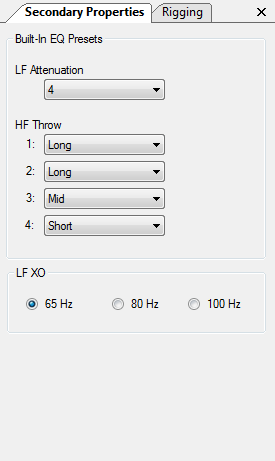
Example of custom secondary properties window. Custom filter sets that carry your brand’s sonic signature can be specified in your GLL in a safe and straightforward manner.
With the Plug-In you are able to establish communication links in order to have settings of your custom feature automatically set based on the array setup. The GLL Plug-Ins have access to the state of many properties of the sound sources in EASE Focus, such as the number of cabinets in use, their splay angles, and their input setting.
These product-specific tools can be controlled via a dedicated GUI, which can be developed by you as the manufacturer. It can reflect for instance the options available through your loudspeakers’ back panel.
The GUI is displayed in the Secondary Properties window of EASE Focus v3.1 and it can include many different functions and even artwork. Take advantage of the close integration with EASE Focus v3.1.
- Implement proprietary beam-steering technologies
-
Implement proprietary beam-steering technologies to EASE Focus v3.1 at your own pace and scope.
Your exclusive algorithms and filter designs to shape the array coverage are well protected through code obfuscation techniques.
Example of GLL with Beam Steering implemented with the GLL Plug-in API. - Access the Geometry Data of Audience Areas
-
Image
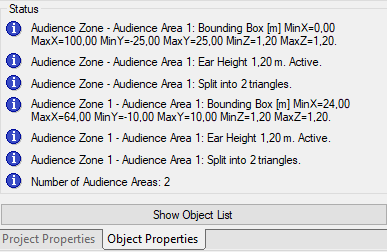
Example of status text generated by the plug-in and show in the loudspeaker properties tab. By retrieving the geometrical data of audience areas via the GLL Plug-In API your own optimization algorithms can be used to automatically set loudspeaker splay angles and filters.
- Implement Practical Routine Features
-
In addition to supporting the core functionalities of your GLLs, the Plug-In API also provides the implementation of very practical routine features.
An excellent example of this is the implementation of automatically generated packing- or check-lists, allowing designers to easily document the equipment needed in the field.
- Bring Your Own Safety Calculation Routines to EASE Focus
-
Calculation routines for the safe suspension of line arrays are in great demand.
By implementing your own procedures through the API, customers using your GLL will be well informed about the compliance with project requirements or even country-specific regulations.
The safety calculations consider the forces between the different array elements of the rigging setup.
Example of GLL with safety calculation routines implemented with the GLL Plug-in API. - Display Custom Notifications
-
Image
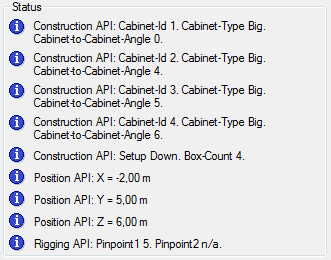
Example of notifications based on the array configuration. Display custom notifications for additional information and warnings.
Messages in EASE Focus 3 can be triggered by custom events defined by you. These events can be based for instance on the change of the state of a specific property of the array.
All notification types supported by EASE Focus v3.1 can be used without restriction.
- Add Supplementary Information to Project Reports
-
The EASE Focus printing report feature can be extended by a GLL Plug-In to include supplementary info.
This can be used to display further information to the user, in addition to the custom Secondary Properties window and the notifications area.
- Model Unique Mechanical Configurations
-
If your system has a unique mechanical configuration, you can also properly model it through the custom mechanical settings possible with a GLL Plug-In.
These are only a few examples of the great potential brought by the new GLL Plug-In API.