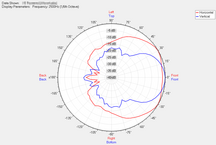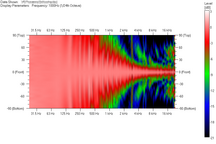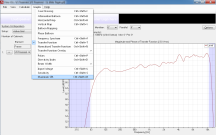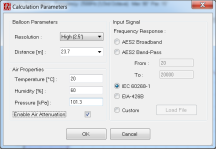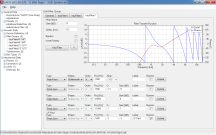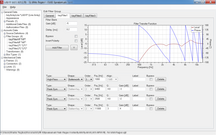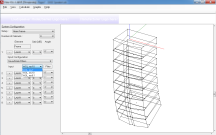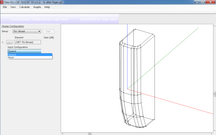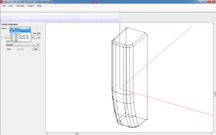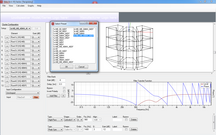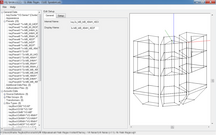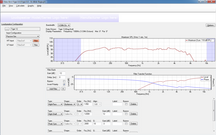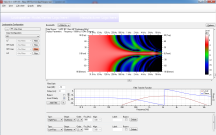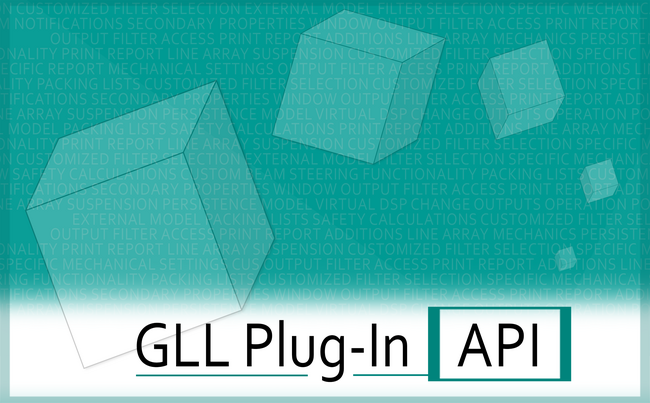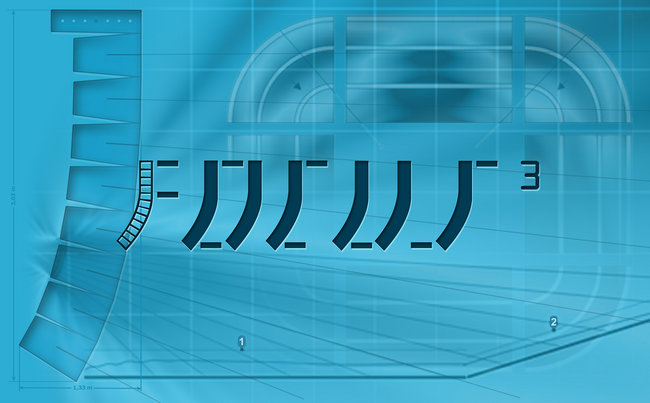EASE SpeakerLab - Loudspeaker Data Analysis and GLL Creation
Software
Loudspeaker manufacturers will benefit from the use of EASE SpeakerLab by being able to create, edit and publish GLL files for their loudspeakers for use with the EASE® family of simulation products.
Manufacturers, as well as loudspeaker design engineers and application engineers, may find EASE SpeakerLab to be a very useful and powerful design tool.
Once the directivity data and the on-axis response have been measured for a loudspeaker they can be imported into EASE SpeakerLab to create a model for that loudspeaker.
While the GLL data format supports a single set of measurements for a complete loudspeaker cabinet, AFMG® recommends so-called multi-source measurements. For a true multi-source measurement set, the complex polar data of each individual driver or pass band of the loudspeaker will be measured separately. This does not only provide the highest quality during simulation but also allows extensive interaction for the R&D engineer.
The multi-source GLL can add crossover filters, equalization, and delay separately to provide an accurate calculation of the total response for the loudspeaker system.
Many different potential filter options can be evaluated very quickly to optimize the design of a loudspeaker system. Measurements of passive, active, or DSP-based crossover filters can also be imported into EASE SpeakerLab and used to calculate the total response for a loudspeaker system.
EASE SpeakerLab supports all features offered by AFMG's award-winning GLL data format for loudspeakers. Given below is an overview. Please browse through the pictures to get an impression of the remarkable powers of this format and the flexible implemenatation it has found in EASE SpeakerLab.
Version & Prices
Details
Full Licence Loudspeaker Data Creation and Investigation Software, 1 User Key
The End User License Agreement for EASE SpeakerLab applies.
Details
Full Licence Loudspeaker Data Creation and Investigation Software, 1 User Key
The End User License Agreement for EASE SpeakerLab applies.
Details
1 User Key for an existing license ID
The End User License Agreement for EASE SpeakerLab applies.
Features
- GLL data
-
Create, edit and view GLL loudspeaker modeling data for use in EASE, EASE Focus, EASE Evac, EASE Address and by AFMG FIRmaker.
- Import data from common measurement platforms
-
Import impulse response and complex frequency response measurements from common measurement platforms such as EASERA, MLSSA or Monkey Forest.
- Accurate model of line arrays
-
Accurately model a line array with many elements or a loudspeaker with several transducers using magnitude and phase directional data in high resolution.
- Several types of graph display
-
Display directivity map, polar graphs, off-axis transfer functions, or beamwidth graphs to view off-axis response.
Here we have the classical polar graph for a loudspeaker box. Here we see a directivity map. This is the vertical directivity map for a line array loudspeaker box. Drop down menu showing the types of graph which EASE SpeakerLab can display. Shown here is the transfer function. - Calculate loudspeaker response
-
Calculate loudspeaker response at any distance with or without air attenuation of high frequencies for any temperature, humidity, and atmospheric pressure.
The distance for the observation point and the angular resolution of the calculation can be entered. High frequency air absorption and other effects can be taken into account. - DSP-style signal processing
-
Apply DSP-style signal processing to individual sound sources and/or the entire loudspeaker system.
Many different filter types may be selected and applied to the GLL model of a loudspeaker system. These can be added, deleted, or changed as needed. - Multiple filter options
-
Embed multiple filter (crossover and/or EQ) options for a loudspeaker that the end-user can select while the exact filter details stay hidden inside the GLL, remaining inaccessible to the end-user.
And two of the different sets of internal filters. And two of the different sets of internal filters The Input Configuration and Input dropdown boxes allow different internal configurations to the selected. This can be used to change the internal filter settings for the GLL. No information about these filters is explicitly given outside of the GLL. Here we see the corresponding filter group selections inside the GLL. - Model different user settings
-
Accurately model the different user settings for a loudspeaker system that yield different responses within the same GLL file.
Selection for the second switch on the actual loudspeaker. Selection for the second switch on the actual loudspeaker. - Input configuration
-
Multiple input configurations to allow for single input (passive full-range operation) or multiple inputs (bi-, tri-, quad-amp operation).
Single input for using internal passive filters. Multiple inputs for using external filters. - GLL configuration transfer
-
Create and save GLL configurations that can be recalled later or sent to customers as recommended presets.
When the presets or configuration files are opened in a running GLL all of the filter settings for each loudspeaker are recalled as well as the positions and aiming of each loudspeaker in the cluster or array. Many different cluster setups can be defined within a GLL. Presets using these clusters along with the desired filter setting can also be entered from saved configuration files. - Calculation of maximum SPL
-
Calculate the maximum SPL (based on thermal limitations) for a multi-source GLL with different crossover filters and different input signal spectra.
Maximum SPL calculated for the filters shown. Different crossover frequency and EQ filters may yield different values for the maximum SPL. - Simulation of multiple point source drivers
-
Simulate behavior of multiple point source drivers to investigate optimum placement and crossovers even before a new prototype is actually built and measured. Add piston and line sources to your designs with SpeakerLab Pro.
Within the GLL one can easily position theoretical sound sources (point, piston, or line sources) at different locations. When the GLL is running it can be calculated with different crossover or EQ filters on the different pass bands. Changes to the filtering and/or the positions of the sound sources can be made to optimize an initial design prior to a prototype being built.