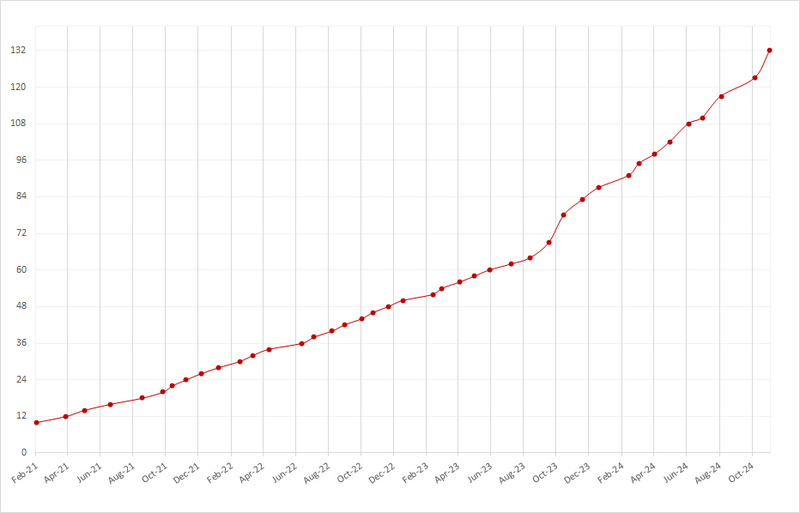November 05, 2024
New Approach. New Platform. New Software.
Our vision
At AFMG our goal is to create acoustic simulation software that provides precise results, that is easy to use, and that supports our customers to deliver better solutions to their clients.
For over three decades, EASE software has set the standard in acoustic simulation. Coming from a purely academic environment, the scope of application has moved to a business environment with a stronger focus on the customer. Today, thousands of acousticians, consultants, design engineers, installation companies and other professionals worldwide rely on EASE for their daily work.
However, over time, the expectations of software users regarding the usability and accessibility of modern software have changed significantly. For this reason, we went all the way back to the drawing board and gave EASE a fresh start by bringing it to a new platform and by implementing new technologies. This process went along with establishing a modern agile development approach designed for continuous feature delivery supported by a new quality control environment and a user-centric implementation philosophy.
With the newest version of the EASE software, AFMG is paving the road for the next generation of acoustic simulation solutions. We want to make it easy and fast to create a computer model of the sound system and the room that is reliable, representative, and accurate. Using cutting-edge technologies, we want to create innovative, powerful tools to analyze, to understand, and to optimize the acoustics of a venue. As technical solutions for acoustic challenges evolve, so does our software - this journey has now reached a new milestone.
Having released EASE 5 Third Edition, we are now working on the next major features, such as:
Moving to a new platform
Due to the immense range of functionality that AFMG has achieved with EASE versions up to 4.4, the restart on the new platform takes place in several, defined steps.
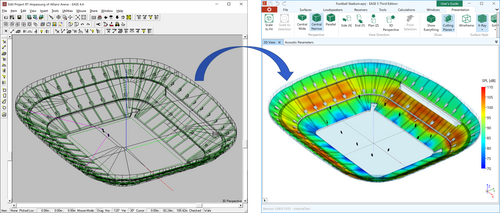
These steps follow a strategic approach that combines a new platform which provides highly anticipated new features for entering and managing projects and new implementations of familiar tools with existing calculation functionality that is expanded and integrated in a modular way. As a result, users can benefit from numerous innovations and do not have to wait for the complete rewrite of the software on the new platform.
Continuous feature delivery
What´s on our roadmap?
The development of EASE 5 continues at a close pace - always based on the valuable feedback from our users. Numerous new features are on our roadmap for the next updates.

FAQs
We are aware that the transition to a new software platform is associated with a number of questions. We have tried to address the most important ones and collected them here:
Transition from EASE 4 - Questions and Answers