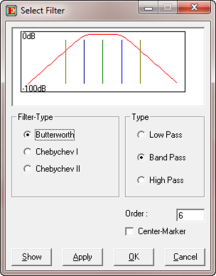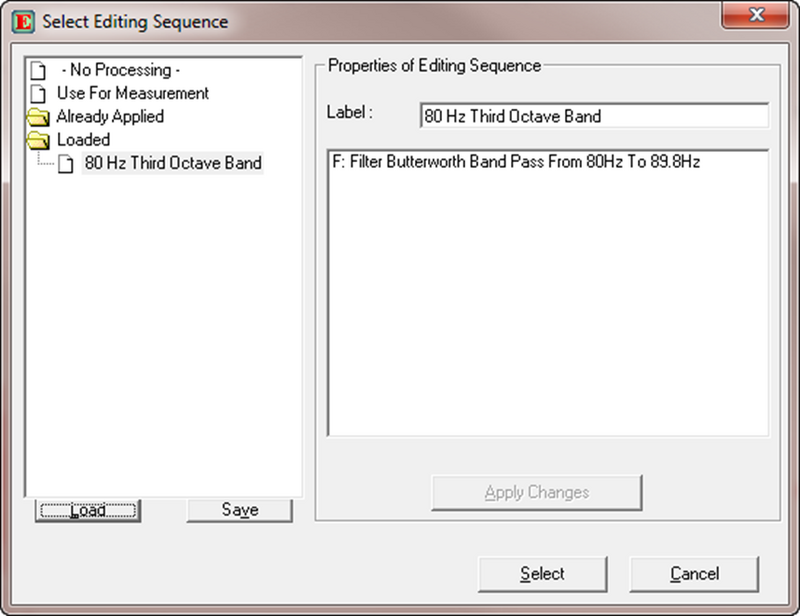How to calculate RT for low frequencies
For 1/3rd Octave Band Resolution
To calculate reverberation times (RT) for frequencies lower than 100 Hz in 1/3rd octaves, you need to apply a filter to the broadband Transfer Function. There are two ways to apply this filter.
Option 1: Applying the Filter Manually
To determine a reverberation time (RT) for example for 80 Hz, set the left marker (Ctrl-Left click) as close as possible to the lower cut-off frequency of the 1/3rd octave band, in this case at 71 Hz and the right marker (Ctrl-Right click) as close as possible to the upper cut-off frequency at 90 Hz. A table with all ncesary cut-off frequencies can be found in section "Cut-off Frequencies 1/3rd Octave". You can also change the marker position using the settings in the toolbar at the lower left corner of the window.
of the 80 Hz 1/3rd octave band.
Then select Filter from the Edit menu to open the Select Filter dialog.
Select a Filter-Type of Butterworth, a Type of Band Pass, and an Order of 6, then press Apply and OK.
Finally, click on Graphs > Calculation > Schroeder RT to study the result.
Option 2: Using an Editing Sequence
You can also use an Editing Sequence in order to filter the broadband Transfer Function, instead of applying the filter manually.
First, place the following files in the folder: C:\Users\Public\Documents\EASERA10Data\Custom\Editing:
Next, select Editing Sequence from the Edit menu to open the Select Editing Sequence dialog.
Click the Load button, and select one of the Editing Sequences you downloaded above.
Finally, click the Select button to apply.
Cut-off Frequencies 1/3rd Octave
Find all necessary 1/3rd octave band cut-off frequencies listed below:
| 1/3rd Octave Band [Hz] | Lower Cut-Off Frequency [Hz] | Upper Cut-Off Frequency [Hz] |
|---|---|---|
| 25 | 22,4 | 28,2 |
| 31,5 | 28,2 | 35 |
| 40 | 35 | 44,7 |
| 50 | 44,7 | 56,2 |
| 63 | 56,2 | 70,8 |
| 80 | 70,8 | 89,1 |
For 1 Octave Band Resolution
Option 1: Applying the Filter Manually
The same procedure as for 1/3rd octave bands applies for octave bands. To calculate RT for octaves lower than 125 Hz, you can apply the filter for the broadband Transfer Function manually.
To determine a reverberation time (RT) for example for 63 Hz, set the left marker (Ctrl-Left click) as close as possible to the lower cut-off frequency of the this octave band, in this case at 44 Hz, and the right marker (Ctrl-Right click) as close as possible to the upper cut-off frequency at 88 Hz. A table with all ncesary cut-off frequencies can be found in the section "Cut-off Frequencies 1 Octave". You can also change the marker position using the settings in the toolbar at the lower left corner of the window.
Then, select Filter from the Edit menu to open the Select Filter dialog. In this window, select a Filter-Type of Butterworth, a Type of Band Pass, and an Order of 6, then press Apply and OK.
Finally, click on Graphs > Calculation > Schroeder RT to study the result.
Option 2: Using an Editing Sequence
The second option with using an Editing Sequence can also be used. For this, the following files must be placed in the folder: C:\Users\Public\Documents\EASERA10Data\Custom\Editing:
Select Editing Sequence from the Edit menu to open the Select Editing Sequence dialog.
Click the Load button, and select one of the Editing Sequences you downloaded above.
Finally, click the Select button to apply.
Cut-off Frequencies 1 Octave
Find all necessary Octave Band Cut-off Frequencies listed below:
| 1 Octave Band [Hz] | Lower Cut-Off Frequency [Hz] | Upper Cut-Off Frequency [Hz] |
|---|---|---|
| 16 | 11 | 22 |
| 31,5 | 22 | 44 |
| 63 | 44 | 88 |