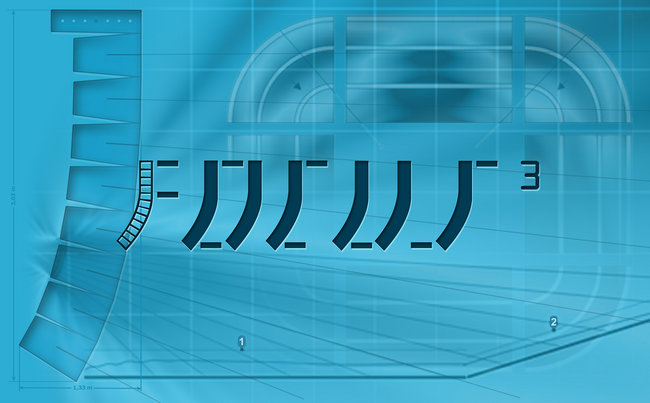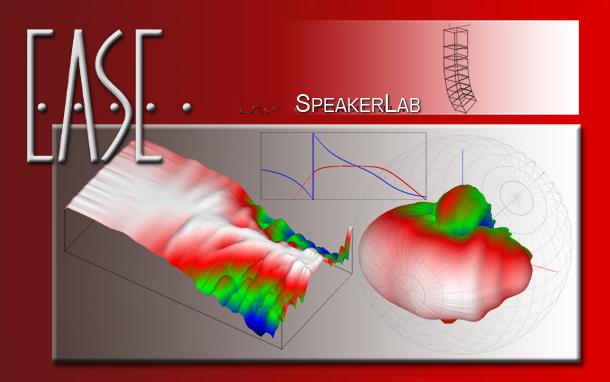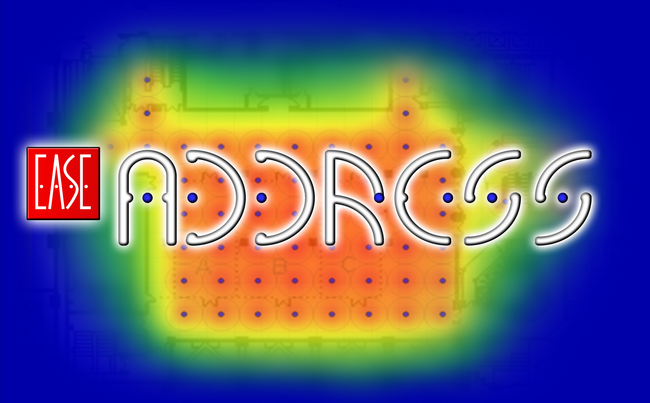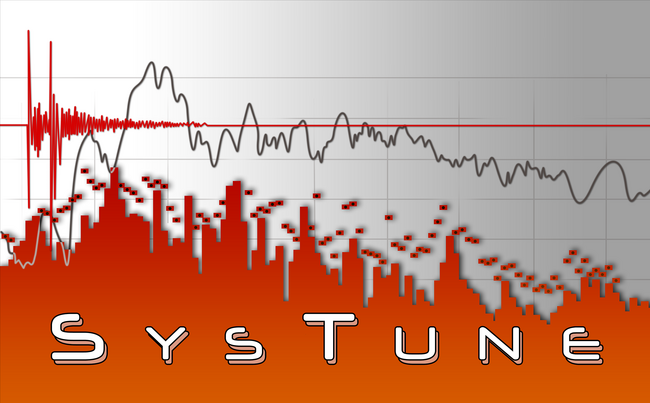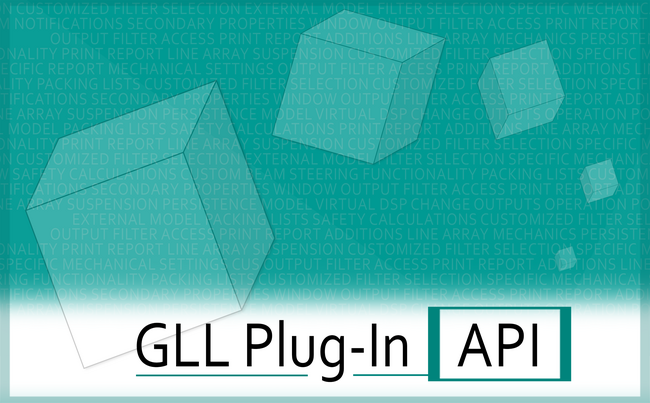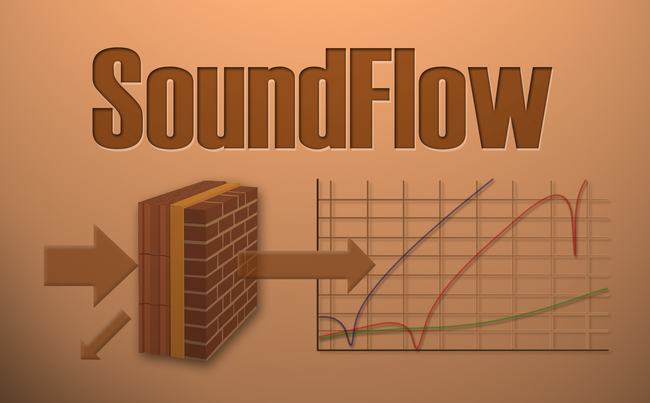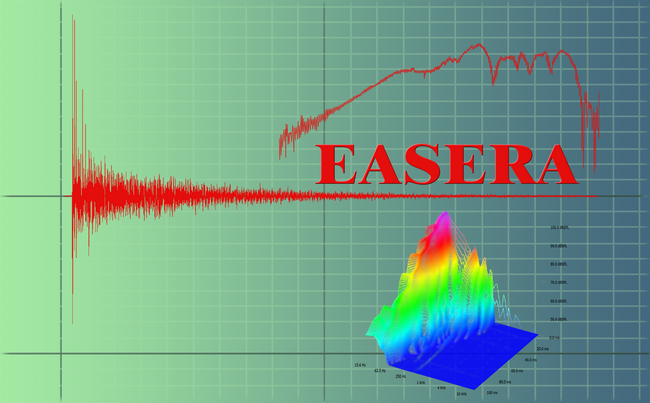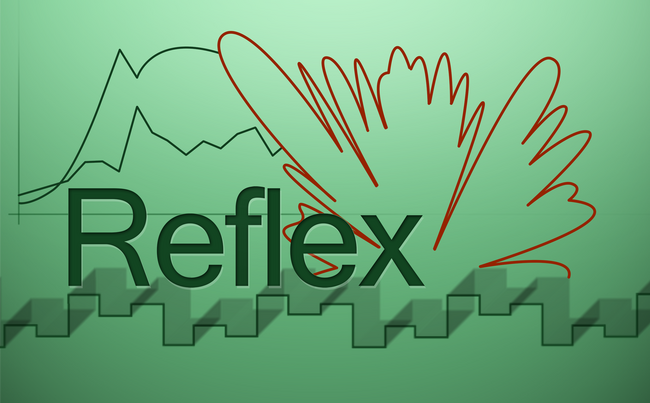EASERA Calibration (White paper)
How to Resolve EASERA License Key Download Problems
EASERA-Online-License-Problems.pdf
Comments:
This document helps licensing EASERA if your computer does not have direct internet access or your security settings do not allow the direct download of the license key file.
How to Update Your EASERA Version 1.x to Version 1.2
Comments:
This step by step description will help you to upgrade to EASERA 1.2 from an earlier version of EASERA flawlessly.
EASERA First Aid
In case of problems please check our help document:
EASE Address - Distributable installer for licensed manufacturers
EASEAddressSetupCD_v1.1.21.zip
Size: 11MB
Notes: This installer is intended to be used for the re-distribution of EASE Address and does not include any data files. Data files to be installed must be placed in the /data/ subdirectory. All files from this directory will be copied to the System Definitions directory of EASE Address during installation.
How to Handle User Key Download and How to Resolve Issues
AFMG Licence Manager – User Key Handling and Trouble Shooting.pdf
Comments:
This document explains the download of User Keys via AFMG Licence Manager and the procedure in case your computer does not have direct internet access or your security settings do not allow the direct download of the User Key.
How to Resolve EASE License Key Download Problems
EASE-Online-License-Problems.pdf
Comments:
This document helps licensing EASE if your computer does not have direct internet access or your security settings do not allow the direct download of the license key file