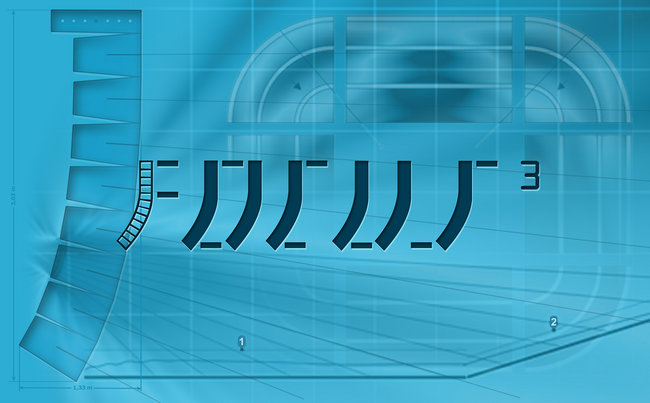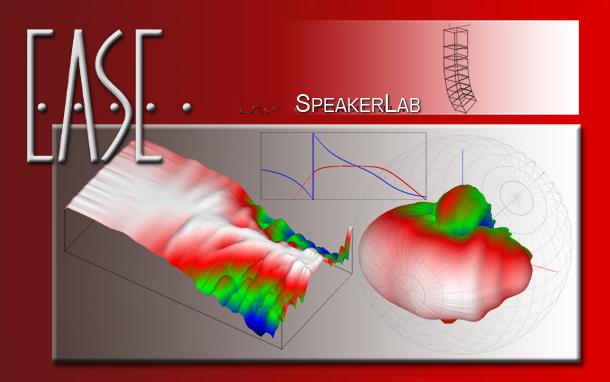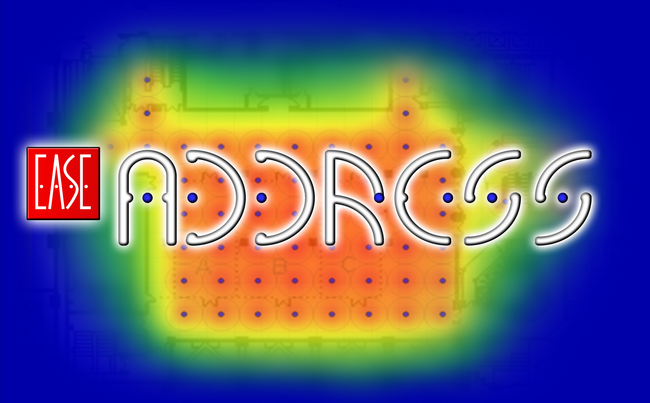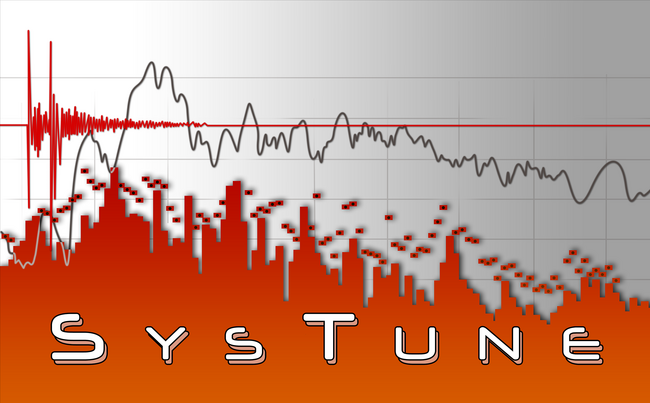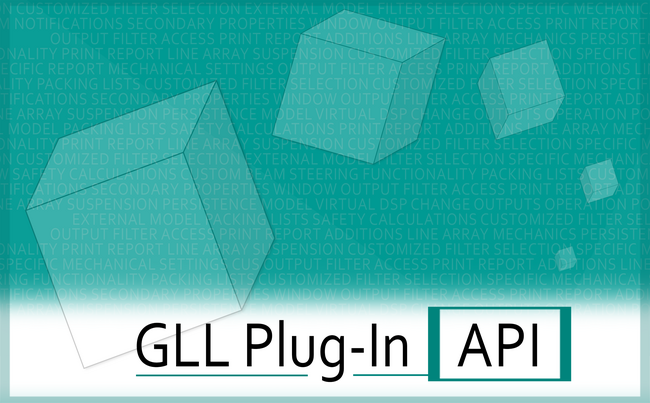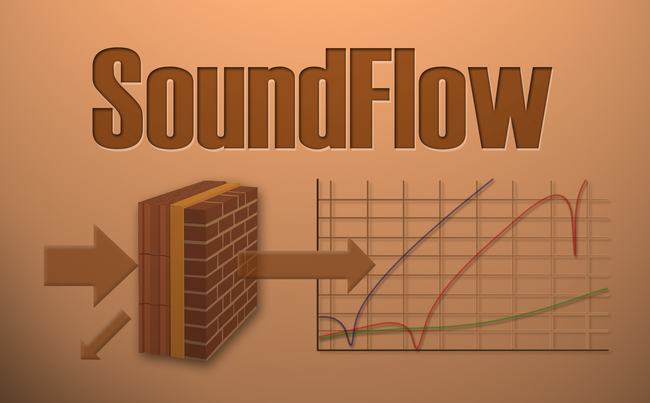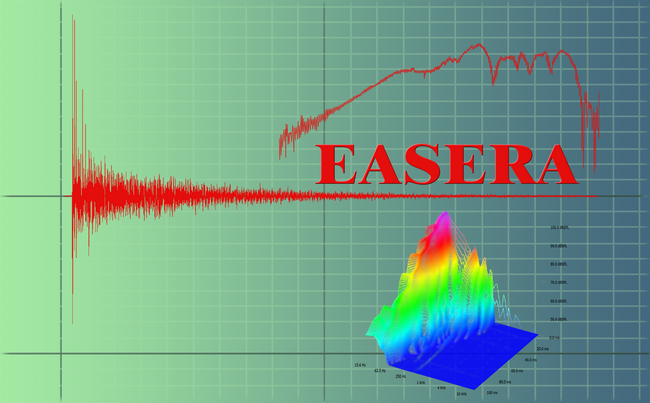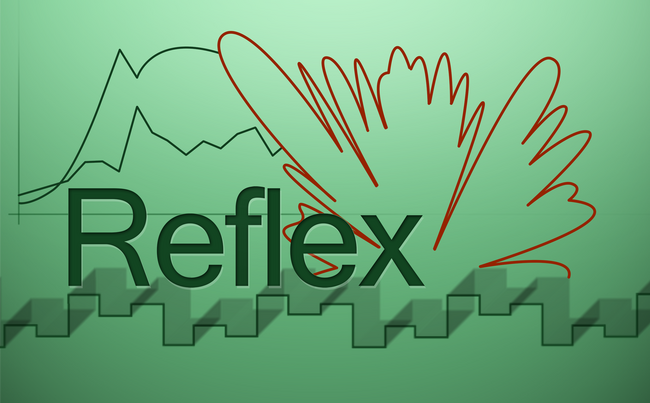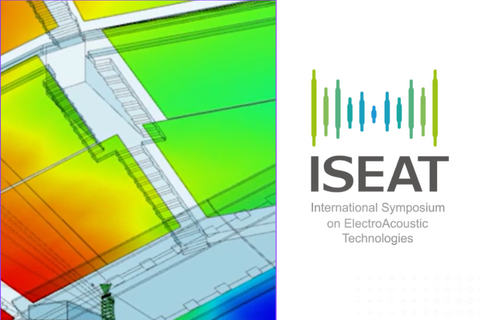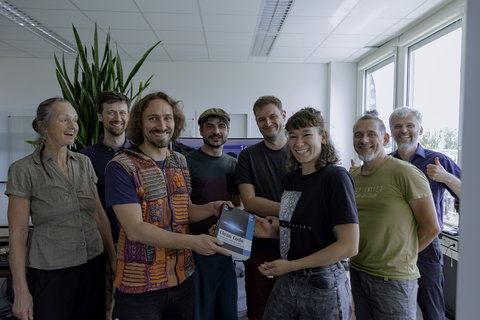Basics of Sound System Design - II
Online Training (live) - Grundlagen der Beschallungstechnik:
Seminar I - 16.09.2021: Messung und Berwetung der Sprachverständlichkeit von Beschallungsanlagen
Seminar II - 30.09.2021: Simulation zur Planung von Beschallungsanlagen
Seminar III - 21.10.2021: Definition und Messung von Lautsprecherdaten für Beschallungsanalagen