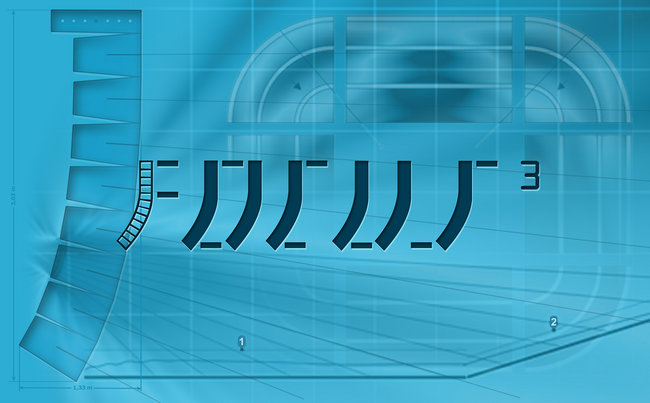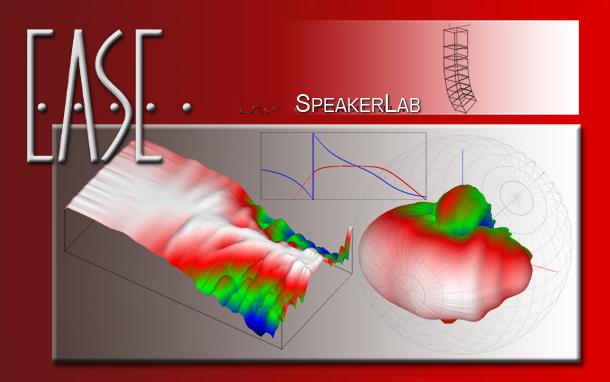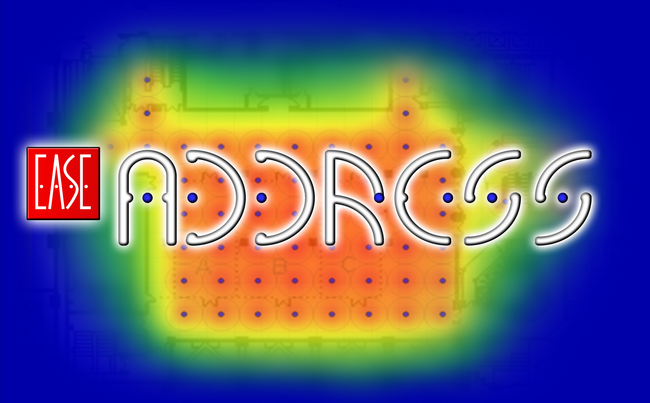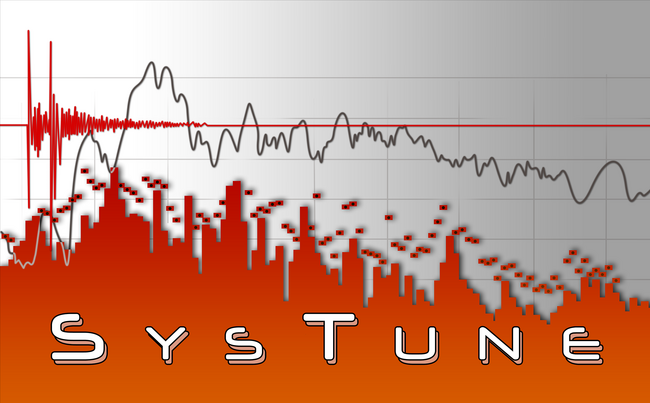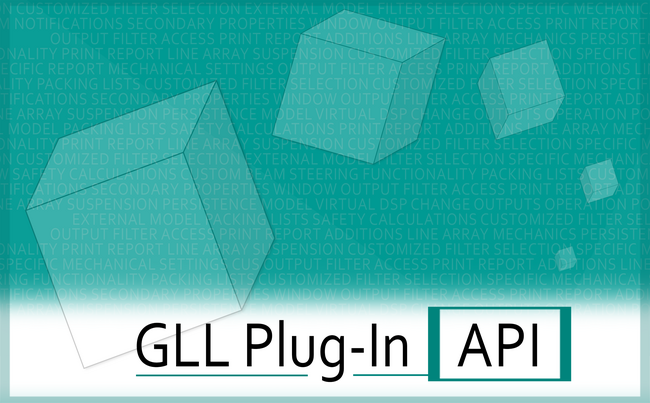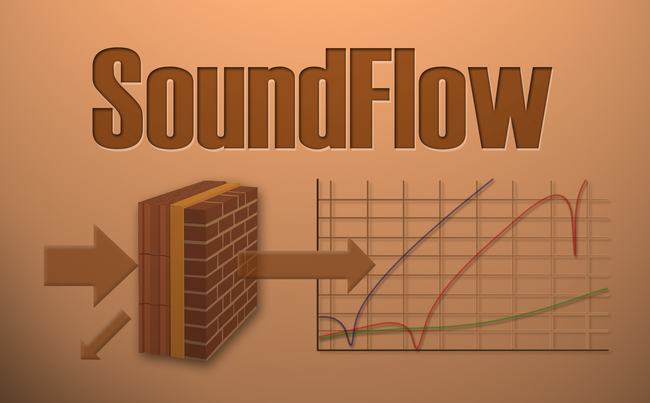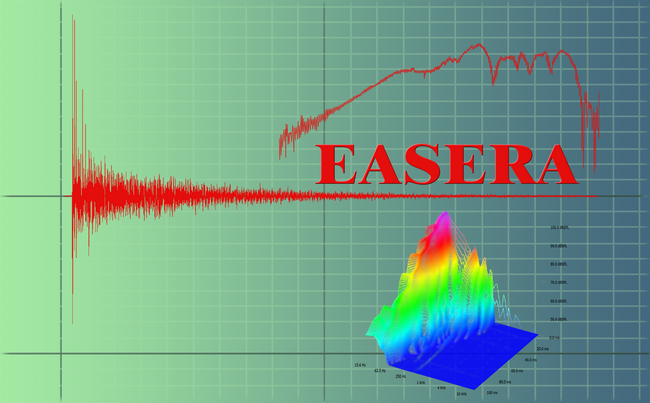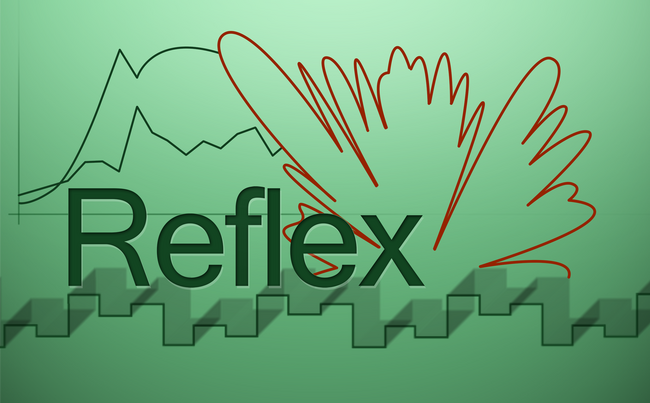EASE has been vital to speech intelligibility design since the early ’90s, originally as a post-design evaluation tool. Many of us extended its use to explore electroacoustics, though meaningful iteration required inventive workflows and heavy setup.
Acousteer changes that. With real-time visual feedback on aiming, EQ, delay, and more, plus custom processing blocks, we now work as if we’re commissioning on site—only virtually. We can't hear it yet, but we can see the impact of every move, instantly and across the venue.
Ahnert Feistel Media Group
Located in Berlin, Germany, AFMG® Technologies GmbH has created the industry standards EASE and EASERA software for acoustic simulation and measurement as well as their related products EASE Focus, AFMG SysTune, EASE Address and EASE SpeakerLab.
In cooperation with our partner company SDA Software Design Ahnert GmbH we develop and distribute software for:

room-acoustic modeling

measurements

engineering and physics

simulation
Products
Latest News and Updates
EASE 5 - Module Training
EASE Evac - Training
This is the first EASE Evac training held in Japan.
The training will take about 5 hours including 1 hour break.
EASE Focus and FIRmaker 3D - Training
FIRmaker 3D will be demonstrated using Sony's new beaming product.
The training will take about 6 hours including 1 hour break.
EASERA - Training
This is the first EASERA training held in Japan.
The training will take about 3 hours.
EASE 5-FE - Introductory Seminar
This free-of-charge seminar consists of two parts lasting 90 minutes each:
- Seminar A for EASE 4 users
- Seminar B for EASE beginners
Registration and the final start and finish time will be published soon.
What do I need to consider when calculating Standard conform STI calculations?
EASE 5 supports the latest standard edition IEC 60268-16:2020. To perform standard compliant STI calculations, we recommend to proceed as follows:
In the IEC 60268-16:2020 standard, since Edition 2020 (Edition 5.0), only a male speaker is provided as the excitation signal. To enable that signal, go to the ACOUSTIC PARAMETERS Window and click on the INPUT SIGNAL Tile. In the PROPERTIES - INPUT SIGNAL Window select Speech.
EASE Evac 2.0 - Introductory Seminar
Im Seminar werden Ihnen grundlegende Kenntnisse im Umgang mit der Software vermittelt. Die Planungssoftware ist maßgeschneidert für eine einfache und schnelle Simulation großer Deckenlautsprechersysteme und ähnlicher Installationen. Sie erlaubt schnelle und genaue Berechnung der Sprachverständlichkeit in Alarmierungsszenarien.
Das Seminar findet in Präsenz statt, es besteht aber auch die Möglichkeit der Online-Teilnahme (Hybridveranstaltung). Bitte um Info bei Anmeldung unter „Bemerkung“.
EASE Evac 2.0 - Introductory Seminar
Im Seminar werden Ihnen grundlegende Kenntnisse im Umgang mit der Software vermittelt. Die Planungssoftware ist maßgeschneidert für eine einfache und schnelle Simulation großer Deckenlautsprechersysteme und ähnlicher Installationen. Sie erlaubt schnelle und genaue Berechnung der Sprachverständlichkeit in Alarmierungsszenarien.
Das Seminar findet in Präsenz statt, es besteht aber auch die Möglichkeit der Online-Teilnahme (Hybridveranstaltung). Bitte um Info bei Anmeldung unter „Bemerkung“.
EASE 5-FE - Introductory Seminar
This live online training extends over two days in a row to help EASE users get started with the new software EASE 5-FE.
Beginners who are generally new to EASE are recommended to register for the two days. Users with experience with EASE 4 may choose to register for the second day only.