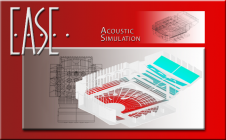How can I import and export model information using the AutoCAD DXF file format?
EASE 4 allows both the import and export of model information using the AutoCAD DXF file format. The module used for this capability is called EASE Import / Export.
To learn more about this functionality, please refer to this support document: