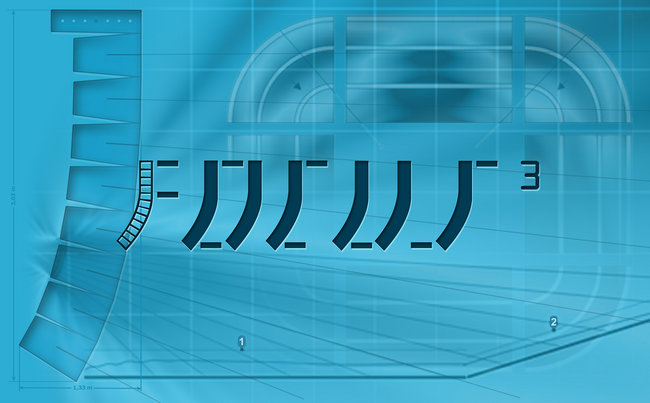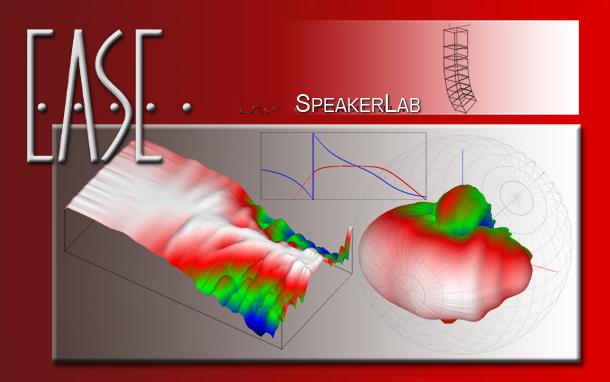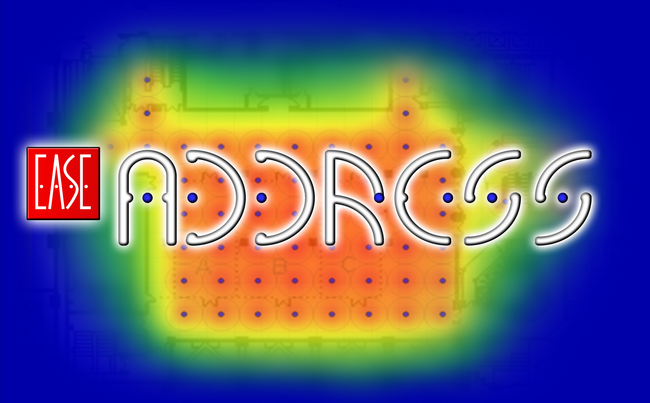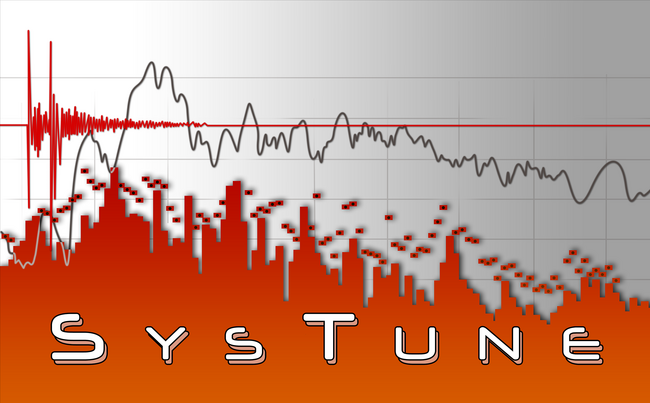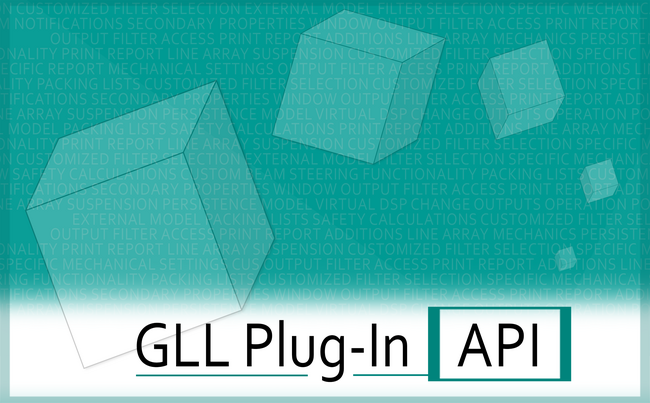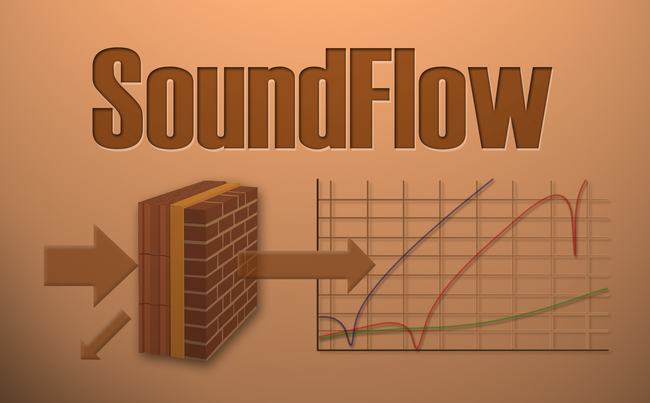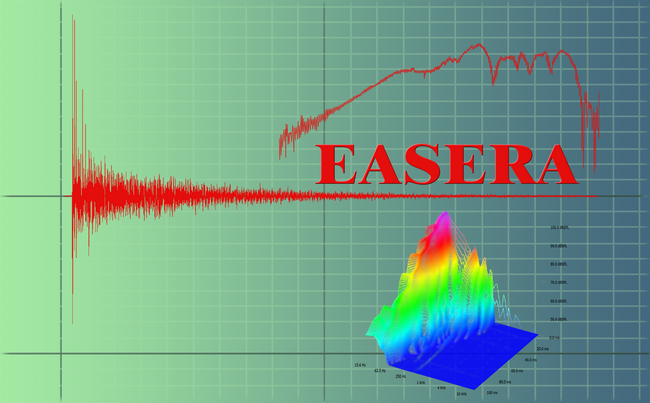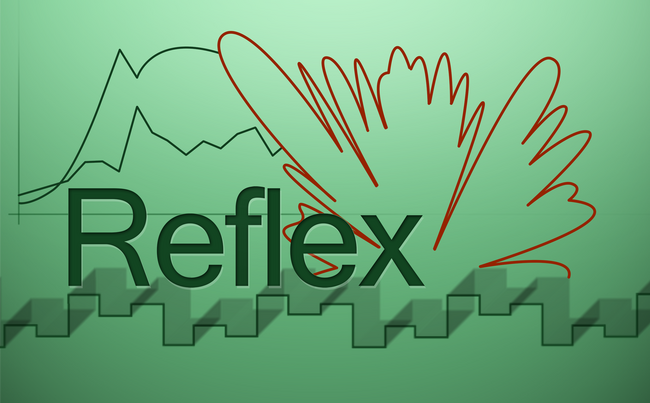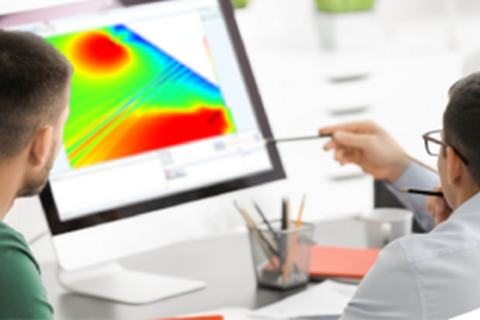I have a GLL I cannot import into EASE Evac, what is the problem?
At the moment, EASE Evac supports typical ceiling loudspeakers and regular point source loudspeakers for wall mounting. Line arrays and steered column speakers are not yet supported.
In order to use loudspeaker data in EASE Evac, you need to have this available as a .GLL file. These files are either already included in the AFMG loudspeaker database for EASE Evac or, in many cases, can be downloaded from the respective manufacturer’s website.
I have created a GLL data file. Why does it not show up in EASE Evac?
GLL files to be used in EASE Evac must be of type Loudspeaker. They must also have the property Rated Opening Angle defined. If this is not the case the program will show a warning e.g. when importing the system definition via the File menu of EASE Evac.
We are a loudspeaker company. How can we add our data to EASE Evac?
Adding your data to the EASE Evac loudspeaker database is free of charge. It requires collecting selected loudspeaker performance data and converting it in a binary format.
Acoustic, electronic and mechanical data of the sound source must be assembled in a single data file, the so-called GLL. This GLL file can also include your logo and company information.
Has the program been accepted by Local Authorities for system intelligibility certification in lieu of on-site measurement?
It is not probable that local AHJs will approve EASE Evac predictions of intelligibility in lieu of measured performance. The software complements and improves the design process but cannot replace on-site validation.
Is the program UL Listed or FM Approved for acceptance as proof of the intelligibility of a voice evacuation system?
EASE Evac is not listed by any regulatory or standards agencies for proof of intelligibility. It is intended to be a software tool to help the MNS designer predict the speech intelligibility of a sound system design in a particular space given the surface treatments of the room boundaries.
Upgrade Microsoft Windows with an AFMG Software program installed
I have an AFMG software program and would like to upgrade to a newer version of Microsoft Windows. Will I have a User Key problem or can I just upgrade without any problems?
Microsoft’s Windows updates and upgrade apply changes which interfere with the checksums of User Keys for AFMG software.
Error Message: FAK not registered
Reason:
New User Files or Certificate installed without removing a previously installed license. This error can occur if not all previous settings of an earlier installation could be removed from your PC during the installation of the newer version.
To fix the problem please perform the following steps:
Importing from EASE 2.1
A general question: Import21.lsp and Import21.wal - Why should I edit these files?
Local Base vs. Global Base
When should I use Local Base import and when Global Base Import?
I draw my EASE room in SketchUp. If I import it in EASE, I do not see all layer names as proposals for EASE materials. What did I do wrong?
The SketchUp import process uses two possible sources for the EASE material of an EASE face.
- If the SketchUp face has a SketchUp material attached, then this is the preferred proposal for the EASE material.
- If the SketchUp face has the Default material attached, then the layer name is used as a proposal for the EASE material.
Example 1: