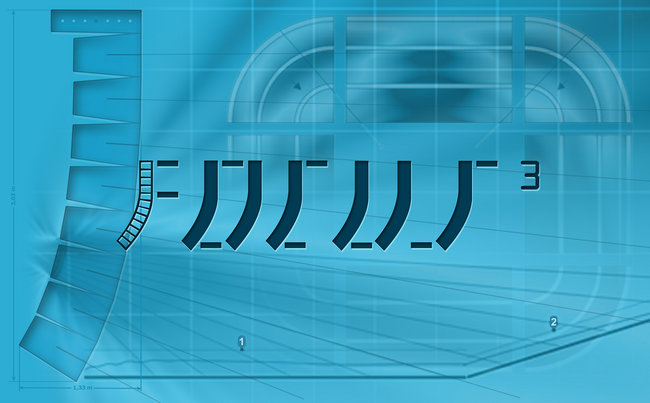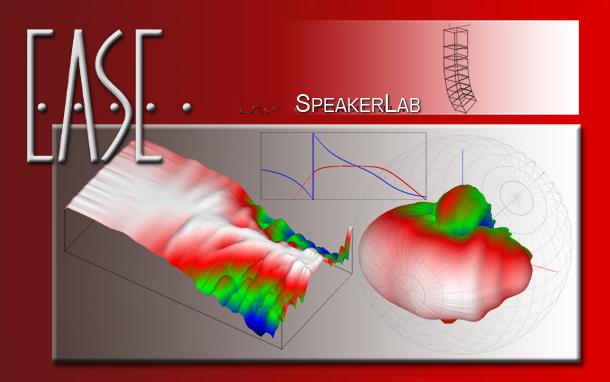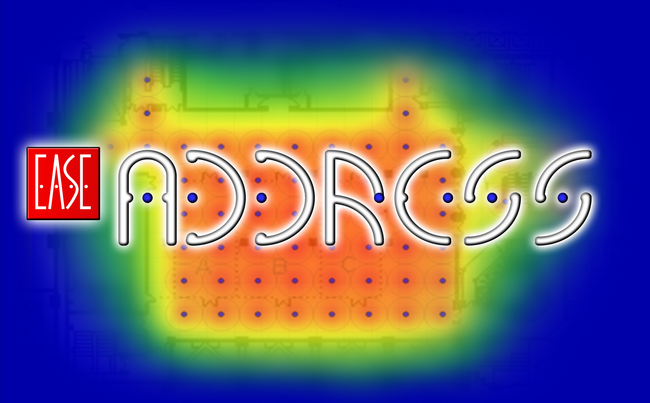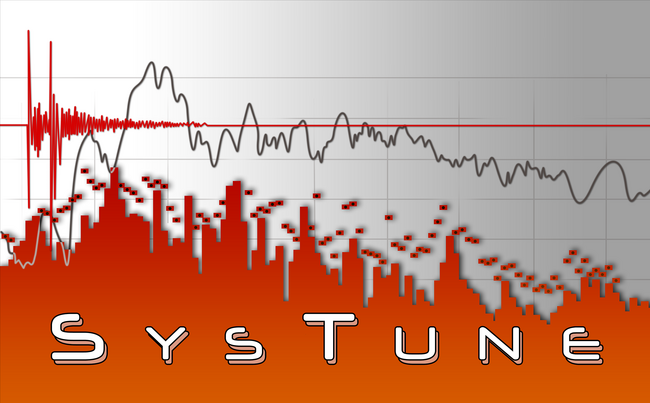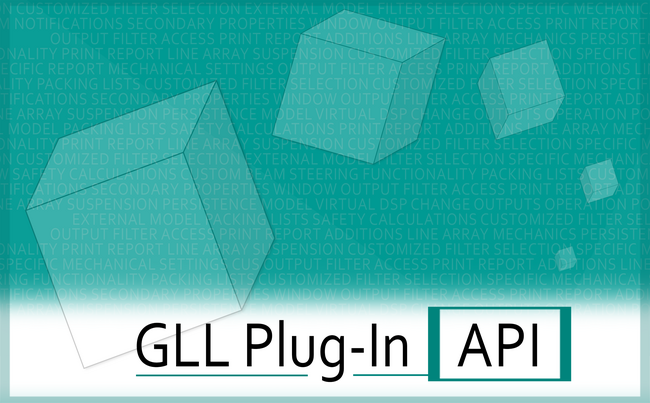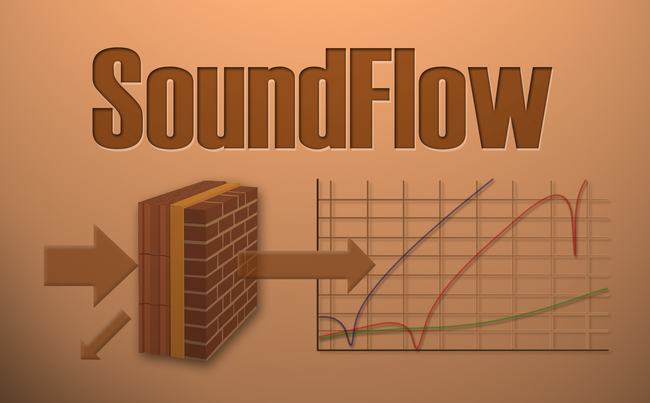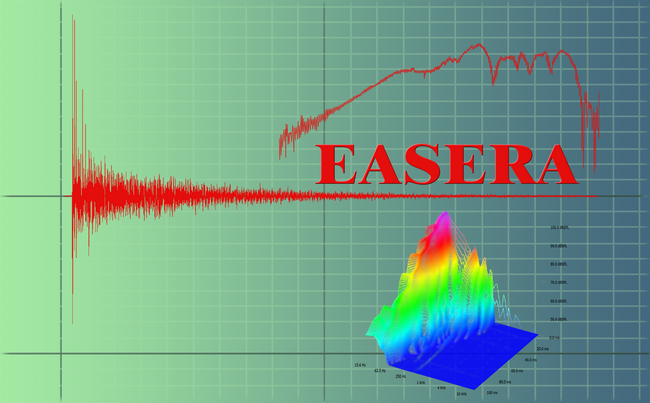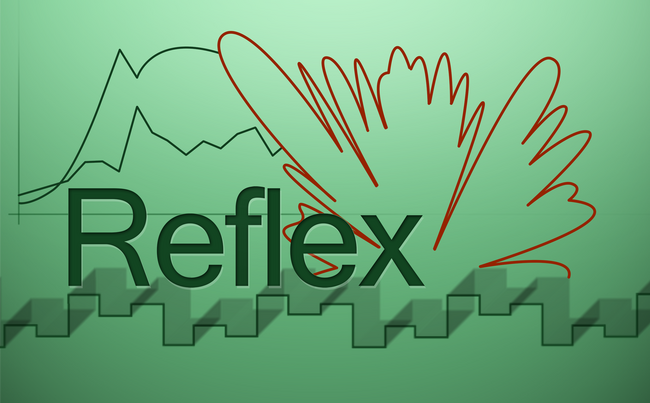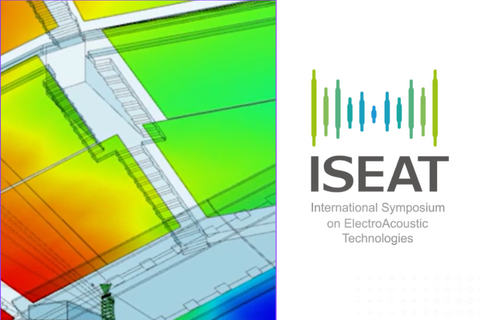How to Resolve EASERA License Key Download Problems
EASERA-Online-License-Problems.pdf
Comments:
This document helps licensing EASERA if your computer does not have direct internet access or your security settings do not allow the direct download of the license key file.